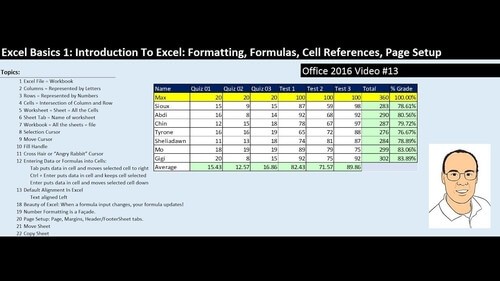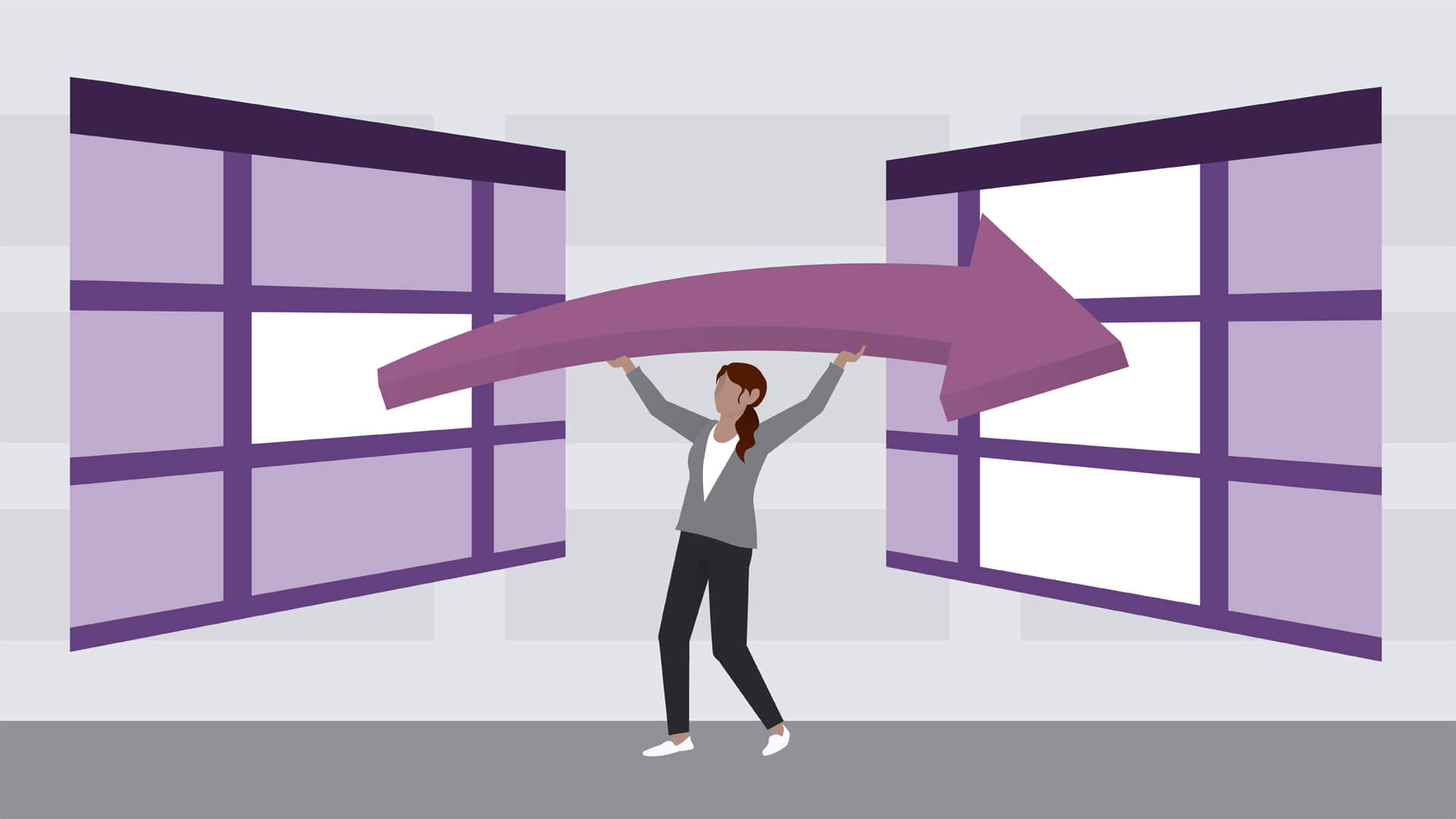Quality Score
Quality Score
Overall Score : 0 / 100
 Live Chat with CourseDuck's Co-Founder for Help
Live Chat with CourseDuck's Co-Founder for Help
 Course Description
Course Description
 Instructor Details
Instructor Details

- 0.0 Rating
 0 Reviews
0 Reviews
Dennis Taylor
Dennis Taylor is an Excel expert who has 25+ years of experience in spreadsheet authoring and training.Dennis has experience working as an author, speaker, seminar leader, and facilitator. Since the mid-90s, he has been the author/presenter of numerous Excel video and online courses and has traveled throughout the U.S. and Canada presenting over 300 seminars and classes. He has authored or co-authored multiple books on spreadsheet software and has presented over 500 Excel webinars to a diversity of audiences. Dennis has worked with hundreds of different corporations and governmental agencies as well as colleges and universities. He lives in Boulder, Colorado.
 Students also recommend
Students also recommend

-
Microsoft Excel - Online Tutorial for Beginners (2010)
-
0.0 (0 Reviews)
-
 Provider: Chandoo.org
Provider: Chandoo.org Time: 1h 30m
Time: 1h 30m
Free