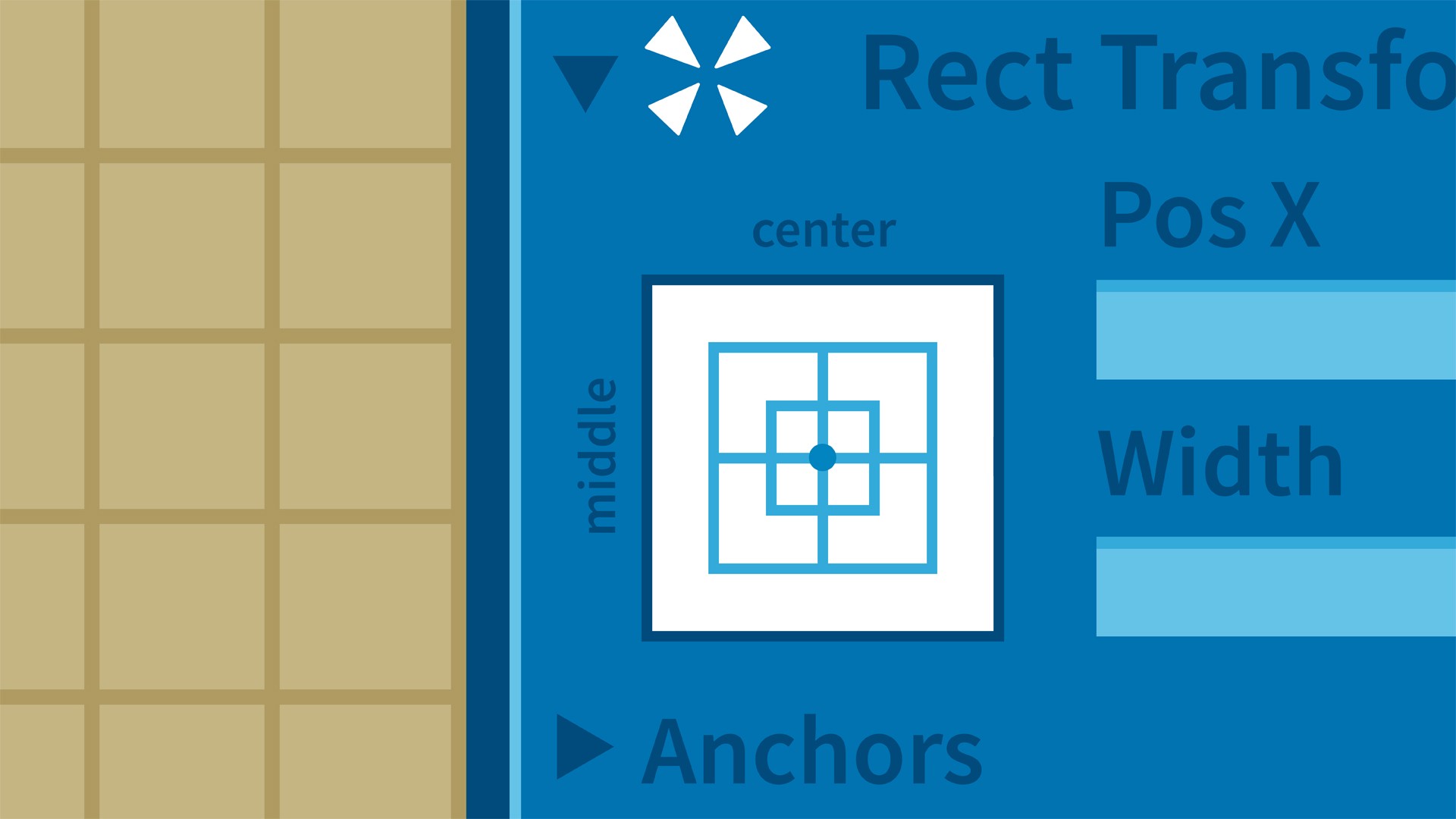Quality Score
Quality Score
Content Quality
/
Video Quality
/
Qualified Instructor
/
Course Pace
/
Course Depth & Coverage
/
Overall Score : 0 / 100
 Live Chat with CourseDuck's Co-Founder for Help
Live Chat with CourseDuck's Co-Founder for Help
Need help deciding on a unity course? Or looking for more detail on Jesse Freeman's Unity 5: UI? Feel free to chat below.
Join CourseDuck's Online Learning Discord Community
 Course Description
Course Description
Unity's UI system provides game developers with tools for creating professional user interfaces, fast and efficiently. Watch these Unity tutorials to learn how to build simple screens for games- "splash screens, level selection screens, or even high-score screens- "with Unity 5. Jess Freeman covers the basic UI components, including RectTransforms, text, buttons, images, sliders, and toggles, and reviews methods for skinning each component for a look and feel that matches your game. Along the way, he shows how to use different UI components in C# scripts, which allow you to trigger game events and respond to user input.