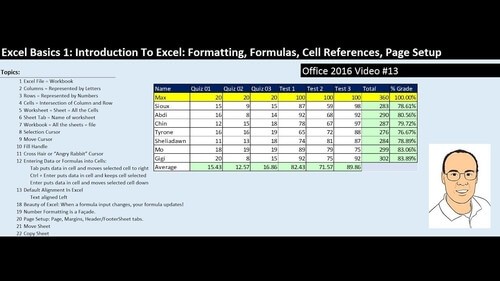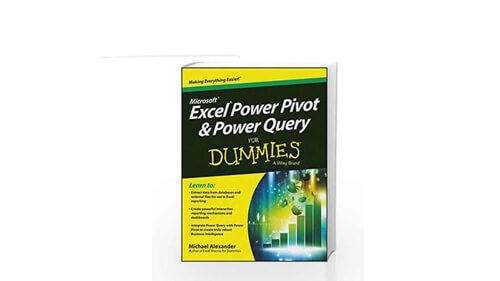Introduction to Excel VBA Programming
Open Education designed this free course to introduce students to Visual Basic for Applications (VBA). It is entirely self-paced, with most students finishing with somewhere between 5 and 15 hours of effort. The course covers Excel versions ranging from 2007 to 2019, and it was originally created by Cal Poly Pomona.
Created by: Paul Nissenson
Produced in 2015
 What you will learn
What you will learn
- Basics of writing VBA programs from scratch.
- Deep understanding of the logic that runs Excel.
- Certificate-level mastery of VBA from Cal Poly Pomona.
 Quality Score
Quality Score
Content Quality
/
Video Quality
/
Qualified Instructor
/
Course Pace
/
Course Depth & Coverage
/
Overall Score : 100 / 100
 Live Chat with CourseDuck's Co-Founder for Help
Live Chat with CourseDuck's Co-Founder for Help
Need help deciding on a excel course? Or looking for more detail on Paul Nissenson's Introduction to Excel VBA Programming? Feel free to chat below.
Join CourseDuck's Online Learning Discord Community
 Course Description
Course Description
Welcome!In this free self-paced course, you will learn the fundamentals of Excel spreadsheets and computer programming using the Visual Basic for Applications (VBA) language. You can self-enroll by clicking on the "Enroll" button on the right. *Note: The enrollment button may state "Unenroll" instead of "Enroll" due a technical issue we are trying to resolve. If this is the first time you have visited the website and you see an "Unenroll" button, click that button.*Upon completion of this course, you will be able to get more out of Excel by writing your own computer programs in the VBA language. Even more importantly, you will understand the logic of programming, enabling you to learn other computer languages rapidly in the future. Students who pass the course will receive an online badge from Cal Poly Pomona.Software requirements: For PCs, Excel 2007 or later. For Macs, Excel 2011.Some parts of this course may be incompatible with Internet Explorer. Please use Firefox or Chrome instead.** Since this is a self-paced course, there will be minimal or no support available from the instructors. However, most questions can be answered by checking the discussion boards. **
 Pros
Pros
 Cons
Cons
-
- Course offers a less-frequently-covered approach to utilizing Excel. While many courses briefly touch on VBA, very few are designed exclusively to instruct in this application of Excel.
- Course focuses more on coding than most Excel tutorials and offers a much deeper understanding of how to manipulate Excel to perform tasks.
- Introductory approach to VBA does not require extensive background knowledge to succeed.
-
- Curriculum was originally designed with older versions of Excel. While updates have been applied, some changes to newer versions slipped through the cracks.
- VBA focus does not include typical Excel instruction. If you're looking for a basic overview of all Excel features, you won't find it here.
 Instructor Details
Instructor Details

- 5.0 Rating
 4 Reviews
4 Reviews
Paul Nissenson
Paul Nissenson is an Assistant Professor in the Mechanical Engineering Department at California State Polytechnic University, Pomona. His research interests include computer modeling of atmospheric systems and engineering education.
 Students also recommend
Students also recommend

-
Microsoft Excel - Online Tutorial for Beginners (2010)
-
0.0 (0 Reviews)
-
 Provider: Chandoo.org
Provider: Chandoo.org Time: 1h 30m
Time: 1h 30m
Free