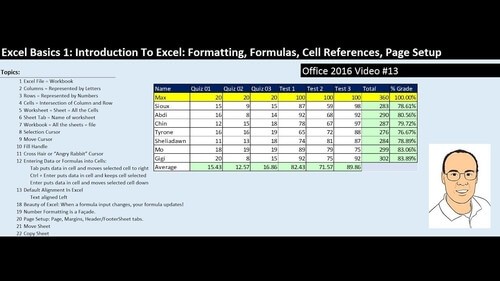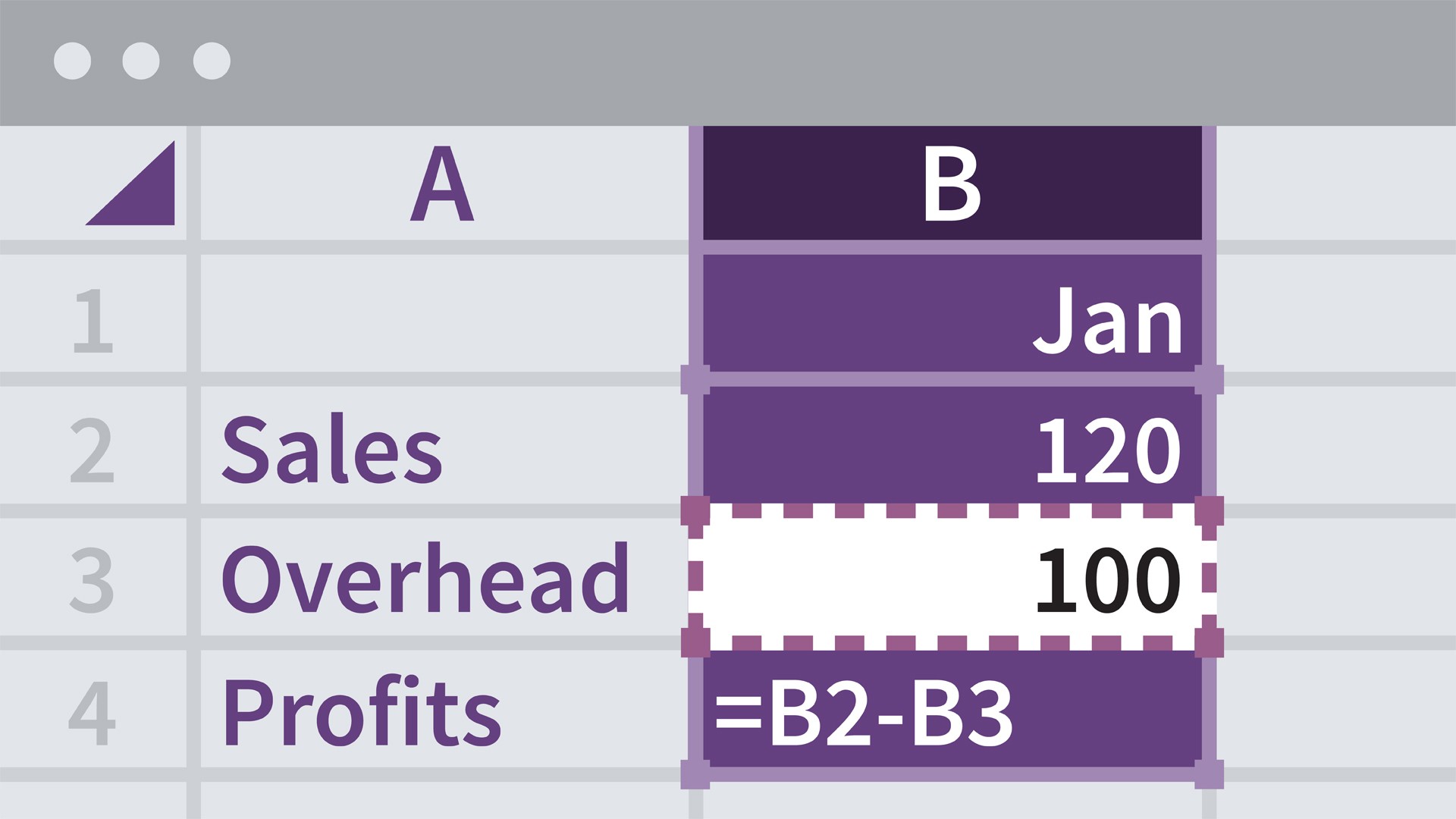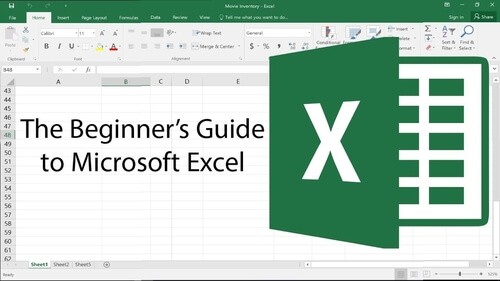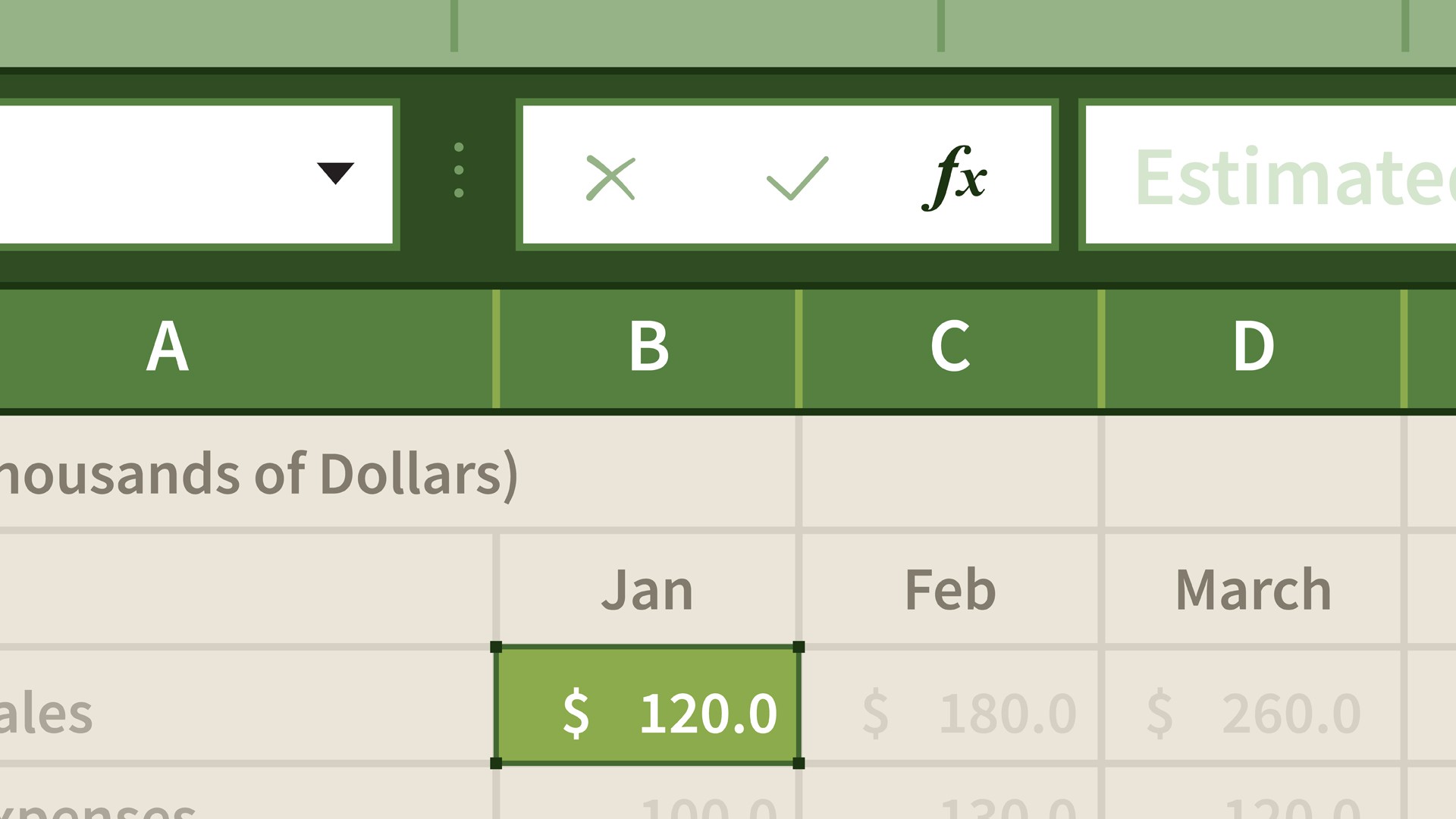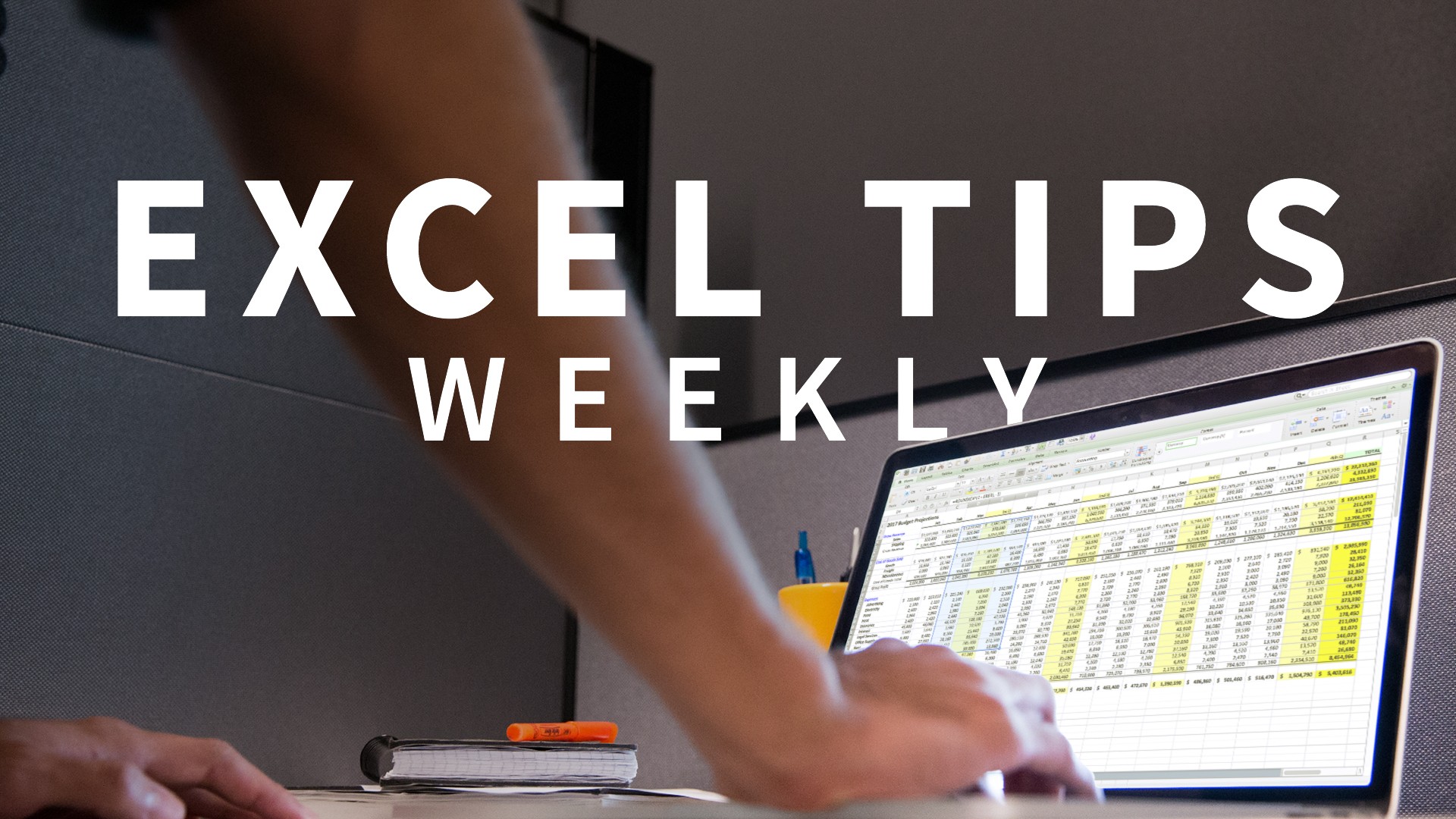25 Best + Free Excel Courses & Certificates [2021]
- 1. Excel Basics [YouTube]
- 2. Excel Exposure - Free [Excel Exposure]
- 3. Excel 2019 Essential Training [Lynda]
- 4. The Beginner's Guide to Excel [YouTube]
- 5. Excel Skills for Business: Essentials [Coursera]
- 6. Introduction to Excel VBA Programming [Open Education by Blackboard]
- 7. Analyzing and Visualizing Data with Excel [edX]
- 8. Data Visualization with Advanced Excel [Coursera]
- 9. Microsoft Excel 2013 Advanced. Online Excel Training Course [Udemy]
- 10. Excel 2016 Essential Training [Lynda]
As featured on Harvard EDU, Stackify and Inc - CourseDuck identifies and rates the Best Excel Courses, Tutorials, Providers and Certifications, based on 12,000+ student reviews, public mentions, recommendations, ratings and polling 5,000+ highly active StackOverFlow members. Learn more
💻 Which Excel Course Provider is best for me?
- Udemy and Eduonix are best for practical, low cost and high quality Excel courses.
- Coursera, Udacity and EdX are the best providers for a Excel certificate, as many come from top Ivy League Universities.
- YouTube is best for free Excel crash courses.
- PluralSight, SkillShare and LinkedIn are the best monthly subscription platforms if you want to take multiple Excel courses.
- Independent Providers for Excel courses & certificates are generally hit or miss.
💼 What is Excel used for?
Conditional formatting allows you to apply a format to a cell or a range of cells based on a given criteria which will make data easier to read. Pivot Tables and charts will allow you to quickly identify trends in large datasets and inform business decisions.
📃 Is a Excel Certificate worth it?
Yes and No. Certified Excel developers on average make more money. Having a Excel certificate greatly increases the chance of landing an interview and can open otherwise closed doors. Coursera, Udacity and EdX offer excellent certificate options for impressing your future employers. Eduonix, Udemy and several other providers offer certificates, but they aren't as reputable. If you have a Computer Science Degree, certificates are not as important. Still, many employers won't care about certificates, but rather your interview skills, experience and/or skills assessment.
Sort By:
Provider
University
Tags
Rating
Duration
Difficulty
Publication Year
Language
256 Filtered Courses
1 )
Excel Basics (2017)
4.9
This comprehensive YouTube tutorial was created by ExcellsFun and covers more than 12 hours of instruction on how to use Excel. It is entirely free to access and can be repeated as many times as you like. It is often heralded as one of the better free resources to gain a deeper understanding of Excel features and applications.

Pros

Cons
-
- Clear, patient explanation of all covered concepts. Absolutely no computer background is necessary to get through this series.
- Thorough walkthroughs make it easy for you to open your own spreadsheet and follow along.
- High, positive energy makes an otherwise dry topic compelling and interesting.
- This is more than just a handful of tips to help with Excel. It is a comprehensive tutorial in the features, functions and applications of the software.
-
- As with any YouTube tutorial series, there is no direct interaction with the instructor.
- 12 hours is a lot of time to spend going through Excel. Course can feel long.
- Despite the deep dive, lessons do not cover background knowledge necessary to fully utilize some of the explained features (e.g. Lessons on statistical tools do not fully teach how the statistics work).
2 )
Excel Exposure - Free (2011)
4.8
This free online training course aims to help Excel users expand their knowledge of the program and improve the range of functions they can employ. The entire course is comprised of more than 30 lessons that range from beginner to expert uses. Lessons come in video and text format and provide a comprehensive look at almost everything Excel can do.

Pros

Cons
-
- More than four hours of video lessons provide a deep look at exactly how to utilize each function and feature covered.
- While videos are pre-recorded, the design of the lessons aims to be interactive. You can learn from doing while following along with the lesson.
- The program is free with additional resources available behind a paywall.
-
- Curriculum was originally designed with Excel 2013. Not every lesson has been completely recrafted for the latest version of the software.
- Fully updated lessons sit behind a paywall; only the older modules are completely free.
- Lessons do not include direct interaction with an instructor.
3 )
Excel 2019 Essential Training (2018)
3.7
Run through Lynda.com, Dennis Taylor's master class on Excel focuses on the handling, management and analysis of data using Excel's features. The entire course can be covered in just over two hours, and it focuses exclusively on helping Excel beginners advance their understanding of the software. A free overview is available, and the course can be completed during a free trial with Lynda.com

Pros

Cons
-
- Barrier of entry: this course can be completed by anyone, regardless of their background before starting.
- Offline access: unlike most Excel tutorials, all of the training resources in this course can be accessed offline (although they have to be initially downloaded).
- The Lynda.com experience: the course is run through a subscription to Lynda.com. That same subscription grants access to volumes of supplemental information and additional lessons at no extra cost.
-
- The course is short. There are free courses that go much deeper into Excel's capabilities and uses.
- The course does not go beyond beginner concepts. Alone, it will not teach mastery of some of Excel's most advanced analytical tools and techniques.
4 )
The Beginner's Guide to Excel (2017)
4.8
Technology for Teachers and Students created this YouTube video series to give Excel beginners and newcomers a reliable resource for expanding their prowess with the technology. The entire series includes 48 separate videos, averaging around eight minutes each. That gives the whole series a runtime of more than six hours and thorough explanation of many functions and features of Excel.

Pros

Cons
-
- Starts with simple concepts and gracefully moves to cover advanced Excel topics. This series can turn Resume exaggerations of Excel proficiency into understatements.
- Short-form lessons prevent burnout and information overload.
- Course is aimed to develop professional data entry skills.
- Course is entirely free of charge and infinitely repeatable.
- Course creators offer multiple Excel tutorials for students who want to go into deeper and more advanced topics.
-
- As with all YouTube series, there is no direct interaction with an instructor.
- Course is not a master class. The most advanced Excel applications are not covered.
5 )
Excel Skills for Business: Essentials (2017)
5.0
This Coursera course focuses on business applications of Excel features and functions. It is designed as a six-week curriculum that includes 18 hours of instruction and practical skills development. That amounts to devoting an average of 3 hours each week to the course perfect for busy professionals.

Pros

Cons
-
- Course side-steps analytical functions that are unlikely to be pertinent to business applications. The streamlined approach saves time and frustration.
- Course is designed for beginners, not advanced computer users.
- Course is designed around a practical approach to learning. You will learn by doing in these lessons.
-
- Course is lacking in identifying and accounting for variations in Mac versions of the software. It's very Windows-focused.
- Entire curriculum is designed with US versions of the software. International users may struggle with discrepancies.
- Streamlined focus can make the course feel basic. There are powerful topics not covered.
6 )
Introduction to Excel VBA Programming (2015)
5.0
Open Education designed this free course to introduce students to Visual Basic for Applications (VBA). It is entirely self-paced, with most students finishing with somewhere between 5 and 15 hours of effort. The course covers Excel versions ranging from 2007 to 2019, and it was originally created by Cal Poly Pomona.

Pros

Cons
-
- Course offers a less-frequently-covered approach to utilizing Excel. While many courses briefly touch on VBA, very few are designed exclusively to instruct in this application of Excel.
- Course focuses more on coding than most Excel tutorials and offers a much deeper understanding of how to manipulate Excel to perform tasks.
- Introductory approach to VBA does not require extensive background knowledge to succeed.
-
- Curriculum was originally designed with older versions of Excel. While updates have been applied, some changes to newer versions slipped through the cracks.
- VBA focus does not include typical Excel instruction. If you're looking for a basic overview of all Excel features, you won't find it here.
7 )
Analyzing and Visualizing Data with Excel (2016)
4.3
EdX designed this course to teach Excel from a perspective of visualizing data. While it covers the basics of inputting and manipulating data, it emphasizes visual representations and presentations. It takes a data-science approach to using Excel and is offered through a six-week curriculum.

Pros

Cons
-
- Course is part of multiple Microsoft certification series, including Excel Fundamentals, Microsoft Data Science, Data Analysis and Microsoft Excel for the Data Analyst.
- Course was developed by Microsoft itself, and it includes a Microsoft certification upon completion.
- Totaling 18 hours, the course covers topics of data management thoroughly.
-
- The course only supports Excel 2019, 2013 and 2016. While users of newer versions can still benefit from the course, they may run into frustrations where inputs and applications diverge from the supported versions.
- While the course is free, the certification is not.
8 )
Data Visualization with Advanced Excel (2018)
4.8
This Coursera curriculum was designed to provide hands-on instruction for advanced uses of Excel 2013. It gets beyond Excel basics and covers simulation analysis and more advanced Excel applications. It also goes deep into data visualization, helping to distinguish it from the multitude of introductory and overview classes in Excel.

Pros

Cons
-
- Course gets far beyond the introductory basics. Instead of learning shortcuts to edit cells, you will learn how to do powerful analytics with Excel features.
- Practical sessions ensure that you aren't loosely following along with lectures. You will have to master these lessons to complete the curriculum.
- Course focuses on creating unique Excel outputs. You aren't just drawing basic scatter plots. You'll be crafting your own approach to using Excel analytics.
-
- This course is not for beginners. A strong background in Excel is assumed.
- The course was built from Excel 2013. There are subtle changes to newer versions and it can cause confusion and minor roadblocks to completing tasks if you aren't on Excel 2013.
- The course is challenging even for experienced Excel users.
9 )
Microsoft Excel 2013 Advanced. Online Excel Training Course (2017)
4.6
Master Advanced Excel 2013 Features. Become A Expert And Learn To Use Excel Like A Pro With This Advanced Excel Training
 What You'll Learn
What You'll Learn
- To take your basic Excel skills to the next level
- To gain a solid understanding of the more powerful features and functions in Excel
- To be able to use Microsoft Excel in a commercial environment
10 )
Excel 2016 Essential Training (2015)
0.0
Start mastering Excel, the world's most popular and powerful spreadsheet program, with Excel expert Dennis Taylor. Learn how to best enter and organize data, perform calculations with simple functions, work with multiple worksheets, format the appearance of your data and cells, and build charts and PivotTables. Other lessons cover the powerful IF, VLOOKUP, and COUNTIF family of functions; the Goal Seek, Solver, and other data analysis tools; and automating tasks with macros.
 Quality Score
Quality Score
Content Quality
/
Video Quality
/
Qualified Instructor
/
Course Pace
/
Course Depth & Coverage
/
Overall Score : 99 / 100
11 )
Excel Tips Weekly (2015)
0.0
This tips-based course will show Excel users productivity-boosting tricks, cool hidden features, need-to-know functions, and advanced content on subjects such as using PivotTables for data analysis. Tune in every Tuesday for a new tip from expert Dennis Taylor. Each tutorial is a short, self-contained lesson guaranteed to give you new insights into Excel.
Note: Because this is an ongoing series, viewers will not receive a certificate of completion.
Note: Because this is an ongoing series, viewers will not receive a certificate of completion.
 Quality Score
Quality Score
Content Quality
/
Video Quality
/
Qualified Instructor
/
Course Pace
/
Course Depth & Coverage
/
Overall Score : 99 / 100