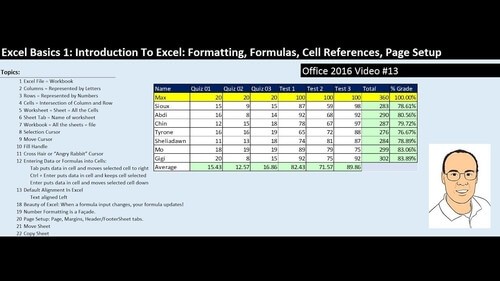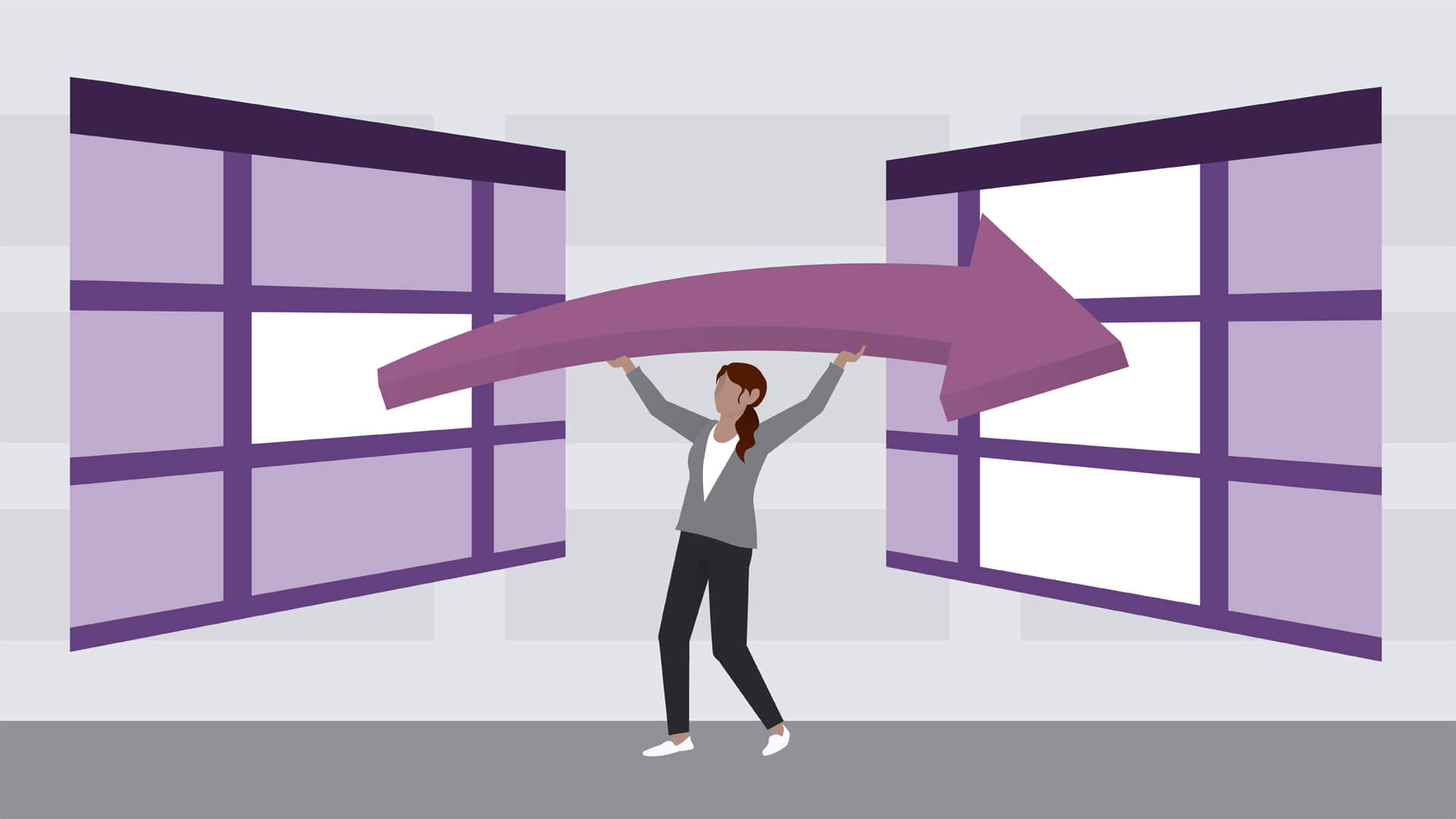The Beginner's Guide to Excel
Technology for Teachers and Students created this YouTube video series to give Excel beginners and newcomers a reliable resource for expanding their prowess with the technology. The entire series includes 48 separate videos, averaging around eight minutes each. That gives the whole series a runtime of more than six hours and thorough explanation of many functions and features of Excel.
Created by: Technology for Teachers and Students
Produced in 2017
 What you will learn
What you will learn
- Excel basics, tips and tricks
- Intermediate tips and tricks
- 3D formulas and advanced spreadsheet topics
- Data validation
- Creating templates
- Protecting a sheet
- If function and spreadsheet programming
- VLOOKUP basics
- Creating Pivot Tables
- Freeze panes
- Find and replace functions
- Accessibility features
 Quality Score
Quality Score
Content Quality
/
Video Quality
/
Qualified Instructor
/
Course Pace
/
Course Depth & Coverage
/
Overall Score : 96 / 100
 Live Chat with CourseDuck's Co-Founder for Help
Live Chat with CourseDuck's Co-Founder for Help
Need help deciding on a excel course? Or looking for more detail on Technology for Teachers and Students's The Beginner's Guide to Excel? Feel free to chat below.
Join CourseDuck's Online Learning Discord Community
 Course Description
Course Description
Learn the basics of using Microsoft Excel, including the anatomy of a spreadsheet, how to enter data, how to make your data look good so it's easier to read and use, and more. This tutorial was made using Excel 2016, but is applicable to older versions of Excel and newer versions too.
 Pros
Pros
 Cons
Cons
-
- Starts with simple concepts and gracefully moves to cover advanced Excel topics. This series can turn Resume exaggerations of Excel proficiency into understatements.
- Short-form lessons prevent burnout and information overload.
- Course is aimed to develop professional data entry skills.
- Course is entirely free of charge and infinitely repeatable.
- Course creators offer multiple Excel tutorials for students who want to go into deeper and more advanced topics.
-
- As with all YouTube series, there is no direct interaction with an instructor.
- Course is not a master class. The most advanced Excel applications are not covered.
 Instructor Details
Instructor Details

- 4.8 Rating
 13 Reviews
13 Reviews
Technology for Teachers and Students
The instructor is an educator, former Spanish teacher, and educational technology advocate and instructor. The videos on this channel will help you learn how to use a wide range of educational websites and other technology tools in the classroom. Watch for a new video every Monday!
 Students also recommend
Students also recommend

-
Microsoft Excel - Online Tutorial for Beginners (2010)
-
0.0 (0 Reviews)
-
 Provider: Chandoo.org
Provider: Chandoo.org Time: 1h 30m
Time: 1h 30m
Free