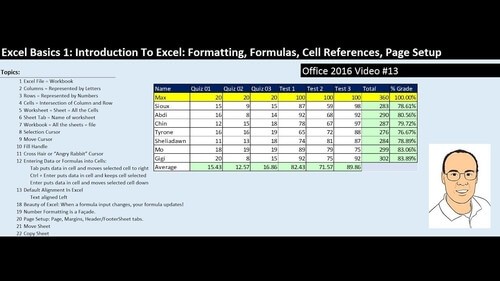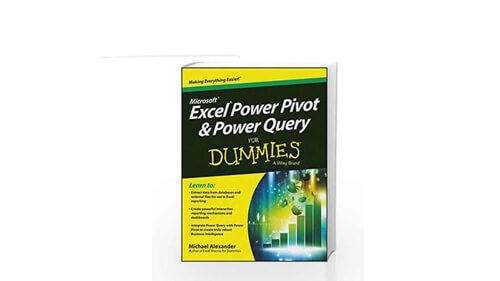Learn Microsoft Excel Pivot Tables (Udemy.com)
Learn the basics of using Microsoft Excel Pivot Tables.
Created by: Simon Sez IT
Produced in 2018
 What you will learn
What you will learn
- How to setup a pivot table in Excel 2010
- How to setup a pivot table in Excel 2013
- Filtering a pivot table and chart
- The basics principles of a pivot table
- Using slices
 Quality Score
Quality Score
Content Quality
/
Video Quality
/
Qualified Instructor
/
Course Pace
/
Course Depth & Coverage
/
Overall Score : 90 / 100
 Live Chat with CourseDuck's Co-Founder for Help
Live Chat with CourseDuck's Co-Founder for Help
Need help deciding on a excel course? Or looking for more detail on Simon Sez IT's Learn Microsoft Excel Pivot Tables? Feel free to chat below.
Join CourseDuck's Online Learning Discord Community
 Course Description
Course Description
Want to learn how to use Excel Pivot Tables? You can! During this introductory course on Pivot Tables, we'll teach you the basics for working with them in both Microsoft Excel 2010 and Excel 2013. We'll start with some basic concepts and terminology. Then we'll provide an easy to follow example using some fairly straightforward data and develop a pivot table and a pivot chart. We'll then move into some of the more advanced aspects of Pivot Tables and Pivot Charts to show how powerful both are. Note: All videos are high-definition and are therefore best viewed enlarged and with the HD setting on. Who this course is for:
- Those with some knowledge of Excel who are new to Pivot Tables
 Instructor Details
Instructor Details

- 4.5 Rating
 98 Reviews
98 Reviews
Simon Sez IT
Since 2008, individuals, small businesses, and Fortune 500 companies with thousands of employees have benefited from the easy and hands-on software training offered by Simon Sez IT. With over 5,000 video tutorials on a range of software programs, Simon Sez IT ensures stress-free eLearning and enhanced employee productivity - no matter whether you are implementing new software or a technological upgrade for your workplace. With over 380,000 Udemy students in over 180 countries, Simon Sez IT is the preferred eLearning choice for individuals and businesses everywhere.
 Students also recommend
Students also recommend

-
Microsoft Excel - Online Tutorial for Beginners (2010)
-
0.0 (0 Reviews)
-
 Provider: Chandoo.org
Provider: Chandoo.org Time: 1h 30m
Time: 1h 30m
Free