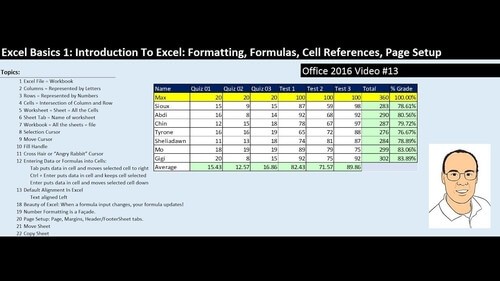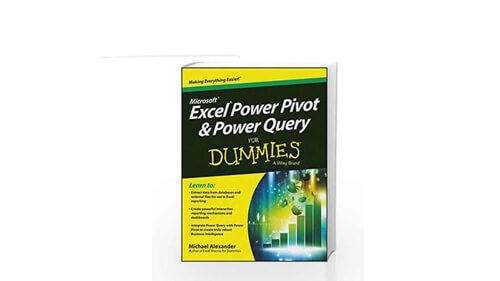Microsoft Excel Data Analysis and Dashboard Reporting (Udemy.com)
Build Dynamic, Interactive Microsoft Excel Dashboards (Excel 2010, 2013, 2016) with a Best Selling Excel Instructor
Created by: Kyle Pew
Produced in 2018
 What you will learn
What you will learn
- Understand and Identify the principles of data analysis
- Effectively summarize and present data clearly
- Use effective design principles when creating and presenting data
- Take full advantage of the built in tools Microsoft Excel offers in order to analyze and build dashboard reports
- Build interactive dashboard reports
- Analyze Excel data using Excels TEXT based Functions
- Data Mine using Excels Array Functions
- Build Interactive Dashboard Reports with Buttons and Drop Down Menus
- Streamline and Analyze Data with Excel PivotTables and Pivot Charts
 Quality Score
Quality Score
Overall Score : 96 / 100
 Live Chat with CourseDuck's Co-Founder for Help
Live Chat with CourseDuck's Co-Founder for Help
 Course Description
Course Description
The Excel Analysis and Dashboard Reporting course covers some of the most popular data analysis Excel functions and Dashboard tools, including;
- VLOOKUP() Function for Looking up Information
- INDEX()/MATCH() Functions a Powerful Alternative to VLOOKUP
- TEXT() Function for Formatting
- CHOOSE() for Ultimate Flexibility in Presenting Data
- Advanced Filtering
- Summarizing Data with PivotTables and Pivot Charts
- Interactive Features to Create User Friendly Reports
- VBA Magic to Create Dynamic Content
- and more...
What's Included in the Course:
- 30+ Video Lectures to Follow Along and Practice the Concepts of Excel Data Analysis and Dashboard Reporting
- Downloadable Exercise Files
- Instructor Support through the QA Section Found within the Course - Ask Your Questions!
- Build a Real World Excel Dashboard
- 30 Day Money Back Guarantee
Join me in this course and take your Microsoft Excel skills to new heights. The skills you learn will help streamline your efforts in managing and presenting Microsoft Excel data.
See you in the course!
Who this course is for:
- Experienced Microsoft Excel users who are looking to efficiently analyze large data sets and create dynamic dashboard reports
 Instructor Details
Instructor Details

- 4.8 Rating
 100 Reviews
100 Reviews
Kyle Pew
Qualifications:
Kyle is a Microsoft Certified Trainer (MCT) and a certified Microsoft Office Master Instructor and has been teaching and consulting for the past 10+ years on various computer applications, including;
Microsoft Office Suite 1997, 2000, XP, 2003, 2007, 2010, 2013Excel, Word, PowerPoint, Outlook, Access and Visio
SharePoint End-User 2007, 2010, 2013
VBA (Excel and Access)
Adobe SuitePhotoshop, Illustrator, InDesign
Maya (Modeling and Animation)
Unity3d (Game Design)
HTML, CSS and JavaScript
Crystal Reports
Kyle is a graduate of the San Francisco Art Institute in the Media Arts and Animation Program. He has worked as a Game Designer for Electronic Arts, designing on games such as Nerf N-Strike, Nerf N-Strike Elite, both for the Wii, and a Sims 3 Expansion Pack for the PC.
Kyle has facilitated courses that range from 1-on-1 interactions to large scale groups of 100+ participants, including; live in person classes, webinar style classes online and live online full courses. He is consistently ranked top in reviews for each of the courses he teaches.
Some of the clients Kyle has provided training for include:
Brocade
Chevron
Genentech
Facebook
Levi Strauss
PMI Mortgage Insurance
State Fund
Bank of the West
VISA
Walmart
and many more...
What Students have said about Kyle:
"Kyle was off the chart "GOOD""
<
 Students also recommend
Students also recommend

-
Microsoft Excel - Online Tutorial for Beginners (2010)
-
0.0 (0 Reviews)
-
 Provider: Chandoo.org
Provider: Chandoo.org Time: 1h 30m
Time: 1h 30m
Free