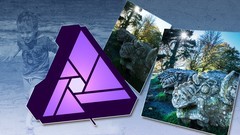Affinity Photo: Solid Foundations (Udemy.com)
The best selling beginners guide to Affinity Photo - complete with a 50 page PDF to aid your study!
Created by: Simon Foster
Produced in 2022
 What you will learn
What you will learn
- Use Affinity Photo to enhance images using proven techniques
- Know why they are doing things a certain way
- Be aware of the various 'gotchas' and problems that may arise
- Load Affinity Photo and not be overwhelmed by the amount of options
 Quality Score
Quality Score
Content Quality
/
Video Quality
/
Qualified Instructor
/
Course Pace
/
Course Depth & Coverage
/
Overall Score : 96 / 100
 Live Chat with CourseDuck's Co-Founder for Help
Live Chat with CourseDuck's Co-Founder for Help
Need help deciding on a affinity photo course? Or looking for more detail on Simon Foster's Affinity Photo: Solid Foundations? Feel free to chat below.
Join CourseDuck's Online Learning Discord Community
 Course Description
Course Description
 affinity photo Awards Sponsored
affinity photo Awards Sponsored
*Recently updated to cover the new features in Affinity Photo 1.7!*
Affinity Photo is the hottest new image editing program for the Mac and Windows. It has many powerful tools for making your photos really shine. But you need to know how to use it, and how to get the best out of it.
This course has been designed with that in mind. With around 80 lectures and 11 hours of content, Affinity Photo: Solid Foundations takes you from complete beginner through to accomplished user. The major features of the 1.5 and 1.6 updates have been added for free to the course - this course intends to grow as Affinity Photo does.
I study Udemy courses myself and it struck me how much time I spend making notes I can refer to. I estimate it increases my study time by a factor of at least 4. So I've made notes for you! The second lecture of this series has an extra resource - a downloadable 50+ page PDF with a table of contents plus an index. This PDF contains notes based directly upon the Affinity Photo courses I offer. Bullet points, screen shots, tips - they are all there and you can keep the PDF and refer to it whenever you want. This should save you dozens of hours of note taking.
I assume no knowledge on your part. All you need is a willingness to learn, and I'll take you though all the basics like getting the color and tone sorted. rotating and cropping, sharpening and reducing noise, selections, layer masks etc. Then we'll go on to more advanced topics like layer blend modes, vector art, text and painting. By the end of the course you will know how, when and why to enhance your photos, and really make them shine.Who this course is for:
Affinity Photo is the hottest new image editing program for the Mac and Windows. It has many powerful tools for making your photos really shine. But you need to know how to use it, and how to get the best out of it.
This course has been designed with that in mind. With around 80 lectures and 11 hours of content, Affinity Photo: Solid Foundations takes you from complete beginner through to accomplished user. The major features of the 1.5 and 1.6 updates have been added for free to the course - this course intends to grow as Affinity Photo does.
I study Udemy courses myself and it struck me how much time I spend making notes I can refer to. I estimate it increases my study time by a factor of at least 4. So I've made notes for you! The second lecture of this series has an extra resource - a downloadable 50+ page PDF with a table of contents plus an index. This PDF contains notes based directly upon the Affinity Photo courses I offer. Bullet points, screen shots, tips - they are all there and you can keep the PDF and refer to it whenever you want. This should save you dozens of hours of note taking.
I assume no knowledge on your part. All you need is a willingness to learn, and I'll take you though all the basics like getting the color and tone sorted. rotating and cropping, sharpening and reducing noise, selections, layer masks etc. Then we'll go on to more advanced topics like layer blend modes, vector art, text and painting. By the end of the course you will know how, when and why to enhance your photos, and really make them shine.Who this course is for:
- People who want their images to look beter
- People who feel intimidated by the power of Affinity Photo
- Beginners
- Slightly more experienced folk who want a handle on this relatively new software
 Instructor Details
Instructor Details

- 4.8 Rating
 50 Reviews
50 Reviews
Simon Foster
Simon Foster holds a degree in Educational Design from Manchester Metropolitan University, has been a designer for 25+ years, has run a successful design business for over 20, and was a teacher for 2 years. He has produced design work for clients from all over the world, including all the graphics for Rollercoaster Tycoon 1 and 2, various other games and apps, illustrating science books and providing design and illustration for clients ranging from doctors to top level business people, world class geneticists right through to local start up businesses.