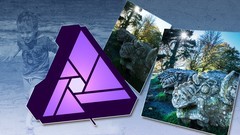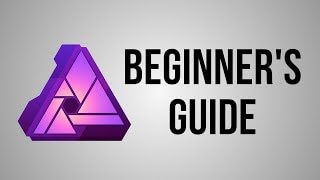25 Best + Free Affinity Photo Courses & Certificates [2021]
- 1. Popular Affinity Photo Tutorials [YouTube] - Best Free Course
- 2. Affinity Photo: Beginner to Pro via Reference and Workflow [Udemy] - Best Paid Course
- 3. Affinity Photo Tutorial For Beginners - Top 10 Things Beginners Want To Know [YouTube] - Best Crash Course
- 4. Affinity Photo: Complete Guide to Photo Editing in Affinity [Udemy] - Best NEW Course
- 5. Advanced Affinity Photo for Desktop [LinkedIn Learning] - Best Advanced Course
- 6. Affinity Photo: Developing Landscapes [Udemy]
- 7. Learn the Entire Affinity Suite: Photo, Designer & Publisher [Udemy]
- 8. Affinity Photo: Modern Special Effects [Udemy]
- 9. Affinity Photo for the iPad: Special Effects [Udemy]
- 10. Affinity Photo: Raw Image Development [Udemy]
As featured on Harvard EDU, Stackify and Inc - CourseDuck identifies and rates the Best Affinity Photo Courses, Tutorials, Providers and Certifications, based on 12,000+ student reviews, public mentions, recommendations, ratings and polling 5,000+ highly active StackOverFlow members. Learn more
💻 Which Affinity Photo Course Provider is best for me?
- Udemy and Eduonix are best for practical, low cost and high quality Affinity Photo courses.
- Coursera, Udacity and EdX are the best providers for a Affinity Photo certificate, as many come from top Ivy League Universities.
- YouTube is best for free Affinity Photo crash courses.
- PluralSight, SkillShare and LinkedIn are the best monthly subscription platforms if you want to take multiple Affinity Photo courses.
- Independent Providers for Affinity Photo courses & certificates are generally hit or miss.
💼 What is Affinity Photo used for?
It's also affordable, incredibly powerful and exceptionally flexible. But all this power and flexibility brings its own challenges. Just like Photoshop, Affinity Photo can be confusing and tricky to learn.
📃 Is a Affinity Photo Certificate worth it?
Yes and No. Certified Affinity Photo developers on average make more money. Having a Affinity Photo certificate greatly increases the chance of landing an interview and can open otherwise closed doors. Coursera, Udacity and EdX offer excellent certificate options for impressing your future employers. Eduonix, Udemy and several other providers offer certificates, but they aren't as reputable. If you have a Computer Science Degree, certificates are not as important. Still, many employers won't care about certificates, but rather your interview skills, experience and/or skills assessment.
Sort By:
Provider
University
Tags
Rating
Duration
Difficulty
Publication Year
Language
55 Filtered Courses
Sponsored
Affinity Photo: Solid Foundations (2022)
4.8
The best selling beginners guide to Affinity Photo - complete with a 50 page PDF to aid your study!
 What You'll Learn
What You'll Learn
- Use Affinity Photo to enhance images using proven techniques
- Know why they are doing things a certain way
- Be aware of the various 'gotchas' and problems that may arise
- Load Affinity Photo and not be overwhelmed by the amount of options
Best Free Course
1 )
Popular Affinity Photo Tutorials (2018)
0.0
This list includes all of the Affinity Photo tutorials that Affinity Revolution has made. If you are a beginner to Affinity Photo, be sure to bookmark this playlist so that you can refer back to it. Happy learning!
 Quality Score
Quality Score
Content Quality
/
Video Quality
/
Qualified Instructor
/
Course Pace
/
Course Depth & Coverage
/
Overall Score : 99 / 100
Best Paid Course
2 )
Affinity Photo: Beginner to Pro via Reference and Workflow (2022)
4.9
Master Affinity Photo - the tools, the techniques and the methods!
 What You'll Learn
What You'll Learn
- - be able to develop and enhance their photos in Affinity Photo
- - choose from a variety of different techniques to enhance their photos
- - choose from a variety of different workflows to enhance their photos
Best Crash Course
3 )
Affinity Photo Tutorial For Beginners - Top 10 Things Beginners Want To Know (2018)
0.0
This is a COMPLETE Affinity Photo tutorial for beginners! If you are new to Affinity Photo, this is the perfect video for you. We cover the top 10 things beginners want to know how to do.
 Quality Score
Quality Score
Content Quality
/
Video Quality
/
Qualified Instructor
/
Course Pace
/
Course Depth & Coverage
/
Overall Score : 99 / 100
Best NEW Course
4 )
Affinity Photo: Complete Guide to Photo Editing in Affinity (2022)
4.4
Make your photos look amazing with Affinity Photo, an inexpensive and easy-to-use photo editing tool for Mac and PC.
 What You'll Learn
What You'll Learn
- You will learn how to use Affinity Photo to easily make your photos look better
- You will learn how to edit your photos just like the professionals do
- You will know how to navigate Affinity Photo and use the most important tools
- You will be happier with your photos than ever before
Best Advanced Course
5 )
Advanced Affinity Photo for Desktop (2018)
0.0
Affinity Photo is a powerful but approachable image enhancement program that is being embraced by a growing number of photographers. In this course, instructor Steve Caplin covers advanced techniques that can help experienced users get more out of this powerful photo app. Steve goes beyond the essentials, explaining how to restore hazy images, work with advanced blending controls, convert images to black and white, sharpen the edges of an image, and more. Plus, he shares how to boost your productivity by setting your own keyboard shortcuts and creating macros.
 Quality Score
Quality Score
Content Quality
/
Video Quality
/
Qualified Instructor
/
Course Pace
/
Course Depth & Coverage
/
Overall Score : 99 / 100
6 )
Affinity Photo: Developing Landscapes (2018)
4.8
Discover an effective workflow for creating beautiful photos!
 What You'll Learn
What You'll Learn
- Prepare RAW files for use by Affinity Photo
- Use effective techniques for enhancing landscape photos
- Use variations of an effective workflow when developing photos
7 )
Learn the Entire Affinity Suite: Photo, Designer & Publisher (2022)
4.7
Master the Affinity Suite & Create: Logos, Books, Brochures, Posters, Brushes, Thumbnails, Learn Photo Editing and More!
 What You'll Learn
What You'll Learn
- You will master the Affinity Designer, Photo, Publisher and Mobile Apps - The Full Suite of Affinity Software
- Master Photo Editing Techniques - Layers, masking, lighting, blending modes, effects and more
- Get comfortable using the Pen tool and other vector tools to create logos, icons and graphics of all kinds
- Create multiple page books and layouts
- Know how to export and work with digital and print files
- Create a wide variety of projects including logo designs, brochures, books, Instagram posts, posters, business cards, create brushes, digital graphics, advertisements and more!
- Learn design basics like layout, color and working with fonts and type, and mastering Grids
- You will be able to create your own custom brushes in multiple programs
- Learn how to work with your own photos to create awesome compositions
8 )
Affinity Photo: Modern Special Effects (2022)
4.7
Create the most popular photo effects you can see today!
 What You'll Learn
What You'll Learn
- Modern photographic special effects - done efficiently
- In depth knowledge of some of the more advanced tools in Affinity Photo
- The dos and don'ts of an efficient workflow
9 )
Affinity Photo for the iPad: Special Effects (2022)
4.8
Create the most popular photo effects you can see today with Affinity photo for the iPad!
 What You'll Learn
What You'll Learn
- Special Effects using Affinity Photo for the iPad
- How to effectively use some of the advanced tools in Affinity Photo for the iPad
- Effective image editing workflows
10 )
Affinity Photo: Raw Image Development (2018)
4.7
Use Affinity Photo's Develop Persona to Enhance Raw Images
 What You'll Learn
What You'll Learn
- Develop Raw files in Affinity Photo
- Know what a Raw file is
- Know the advantages and problems associated with Raw files