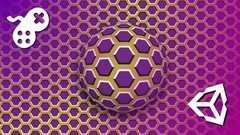Shader Development from Scratch for Unity with Cg (Udemy.com)
Learn to program the graphics pipeline in Unity for creating unique visual surfaces for game objects.
Created by: Penny de Byl
Produced in 2022
 What you will learn
What you will learn
- Use Unity Shaderlab to create their own shader effects with CG/HLSL.
- Apply their knowledge of simple mathematics to change the visual surface of virtual objects.
- Work with mesh vertices and textures to develop unique rendering effects.
- Demonstrate a knowledge of the graphics pipeline and apply it to problem solving shading issues.
 Quality Score
Quality Score
Overall Score : 92 / 100
 Live Chat with CourseDuck's Co-Founder for Help
Live Chat with CourseDuck's Co-Founder for Help
 Course Description
Course Description
This course presents a comprehensive guide to programming with Cg and High Level Shader Language in Unity's Shaderlab, to create your own visual surface effects for colouring and lighting game objects. It covers the mathematics of light and surfaces and steps you through the recreation of some of the most popular shaders. Many computer graphics concepts will be presented to help you understand the graphics pipeline and provide you with an essential toolkit of rendering knowledge, that will have you developing your own transparent, animated and texturised shaders in no time.
In this course, Penny teaches all the invaluable skills you will require to program the computer graphics pipeline in Unity from scratch using her internationally acclaimed teaching style and knowledge from over 25 years working with games and graphics. But hold on tight as you'll be taken on a journey across the computer graphics realm as it is taught to post-graduate university students. Through detailed descriptions and hands-on workshops examining all you need to know about rendering queues, vector mathematics, graphics buffers, colour theory, 3D meshes, texture mapping, lighting models and much more.
Learn how to program and work with:
- variables and packed arrays
- meshes, vertices and UVs
- the mathematics for working with objects in 3D and 2D spaces
- a variety of lighting models from creating flat shaded objects to highly reflective shiny surfaces
- bump maps for adding extra depth and dimension to surface textures
- special effects such as holographic, scrolling textures and surface deformations
- the variety of graphics buffers used in the rendering pipeline
- forward and deferred lighting
- surface, vertex and fragment shaders written in CG/HLSL
- volumetric rendering
After diving right in and creating your very first shader from scratch, we will begin the lessons by examining how 3D models are structured and how that is used within shader code to colour and display the surface in computer graphics. You'll discover all the properties of a shader and how they can be controlled in code and via values fed in through Unity's Inspector.
Following this, we will examine a variety of lighting models and how lights and surface textures can influence the final look of a render. Included here, an overview of the buffers involved in the rendering queue will be given with practical examples for creating special effects that require more than one draw call. Students will also be exposed to the power of vector mathematics and especially the dot product and its role in creating beautiful effects such as outlines, rim lighting and holograms. In addition, issues surrounding transparency and blending will be discussed along with many practical hands-on workshops in which students can flex their newfound skills to interrogate the code they write for better understanding.
The next section brings together all the skills learned throughout together, to develop some of the more popular complex shaders including animated plasma and animated water with waves.
Finally volumetric shaders are covered in which you will follow along to create special effects such as fake geometry, fog and clouds.
What students are saying about this course:
- This is the best course I've ever taken. It is perfect for me. I worked for 15 years in feature animation. A large part of my career was spent developing shaders for a proprietary renderer. This course has already helped me to bring the value of my previous experience into Unity.
- Best shader course I've come across. There are enough and more tutorials on youtube to teach you how to develop your own shaders, but nothing falls into the class of Penny's tutorials. They are clear and to the point. Really happy about this one.
- Wow! Thank you so much! If there were 10 stars - this course would deserve it. Going from absolutely knowing nothing about Shader writing to have a profund understanding about it.....
- I wanted to let you know that I just finished your shader course and thought it was fantastic. It was a pleasure to take the course and finally get a grasp on a topic that seemed so foreign to me not so long ago. Your teaching style and personality really worked for me and made learning a breeze!
- Anyone fascinated by the way computer graphics works.
- Anyone wanting to understand how to write their own shaders.
- Anyone who loves the visual effects that can be achieved through simple code and mathematics.
 Instructor Details
Instructor Details

- 4.6 Rating
 100 Reviews
100 Reviews
Penny de Byl
Hi, I'm Dr Penny de Byl. I'm a full stack developer of most things computer sciency and academic with a true passion for teaching. I've been teaching others about games development, programming, computer graphics, animation and web design for over 25 years in universities in Australia and Europe at the full professor level. I've also consulted for Unity, SAE, the Australian Institute of Entertainment and Wikitude. My best selling textbooks including Holistic Game Development with Unity are used in over 100 institutions world-wide. My graduates work at companies like Apple, Ubisoft, LinkedIn and Deloitte Digital.
I have an honours degree in computer graphics and a Ph.D. in artificial intelligence for games characters. Over the course of my career I've won numerous awards for teaching excellence at the state, national and international levels including the Australian Learning and Teaching Council's Excellence in Teaching Award and the Unity Mobile Game Curriculum Competition. My approach to teaching computer science and related fields is project-based giving you hands-on workshops you can immediately get your teeth into.
I want you to leave my virtual classroom fully armed with a toolkit of skills for life-long learning. I'm excited to now be focussing my efforts full-time on Udemy to bring my years of knowledge and experience to those eager to learn about technology.
Hi, I'm Dr Penny de Byl. I'm a full stack developer of most things computer sciency and academic w