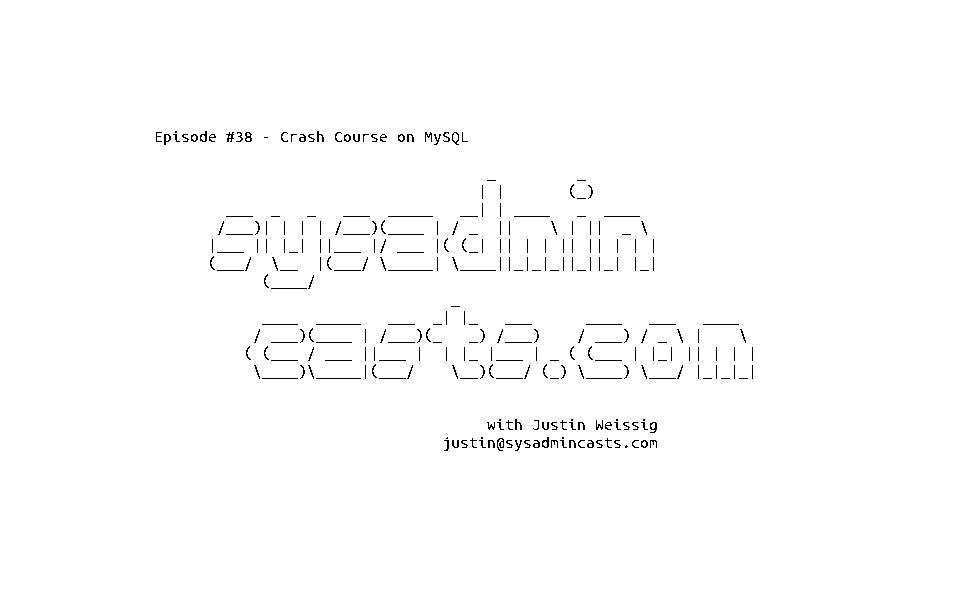Crash Course on MySQL
This course tries to take beginners down the road of database management. It starts with a single MySQL server and advances from there. By the end, students can craft queries and back up databases.
Created by: Justin Weissig
Produced in 2014
 Quality Score
Quality Score
Content Quality
/
Video Quality
/
Qualified Instructor
/
Course Pace
/
Course Depth & Coverage
/
Overall Score : 0 / 100
 Live Chat with CourseDuck's Co-Founder for Help
Live Chat with CourseDuck's Co-Founder for Help
Need help deciding on a mysql course? Or looking for more detail on Justin Weissig's Crash Course on MySQL? Feel free to chat below.
Join CourseDuck's Online Learning Discord Community
 Course Description
Course Description
 mysql Awards Best Crash Course
mysql Awards Best Crash Course
In this episode, we are going to cover common tasks associated with looking after a single MySQL server. We will discuss installing and securing the server, useful debugging techniques, common SQL statements, user access and permissions, and finally backup and restore options.This episode is a longer than I normally make, but hopefully it can serve as a crash course on how to use, and configure a fairly secure MySQL server. In this episode, I really wanted to highlight the why, rather than just the how. For example, why you should add user accounts to the database server, rather than just telling you too, without explaining the reasoning behind it.As the wiki page mentions here, you can either pronounce it as My-S-Q-L or My-Sequel, although, I prefer My-S-Q-L. MySQL is an extremely popular open-source database and it is a cornerstone of the LAMP stack. For this reason, as a sysadmin, you are likely to find yourself looking after one. So, I thought I would cover some useful info that I have used over the years, this will be pretty basic bits needed for hosting, say a Drupal site, Rails app, or a PHP app. The following with be fairly introductory, but should be sufficient to get you going, as I do not think the average person is not going to use replication, or very complex setups requiring lots of tuning, but if there is need, I will cover these topics in a later episodes.Lets get the ball rolling by first installing a MySQL server. I would like to mention, that what we are going to cover today should work across Linux distributions, since it is application specific. For a point of references, today we are going to be using a CentOS 6.5 virtual machine with the latest updates. The only real difference between Ubuntu and CentOS should be the commands used to install the mysql-server. For example, on Ubuntu, to install the MySQL server, you would run, apt-get install mysql-server, whereas on CentOS, you run yum install mysql-server. If you would like to see episodes targeting a specific distribution please let me know, or maybe we can figure out a way to highlight the differences between them in a single episode.
 Pros
Pros
 Cons
Cons
-
- Covers everything you need to know to work in MySQL.
- Lessons are short and easy, but still practical.
- Content is available in visual and audio formats.
-
- Lessons are exceptionally dry.
- Content does not really cover the databases themselves, only the MySQL.
- Course format is a single column of text. Its easy to get lost.
 Instructor Details
Instructor Details

- 0.0 Rating
 0 Reviews
0 Reviews
Justin Weissig
Justin lives on the West Coast of Canada. He has been a Linux geek for 20+ years. He's very thankful for the internet, as it has allowed him to learn so much, and he wants to pass that along to others via this site. Justin has been lucky enough to work for a few fast growing local startups, the research arm of the Canadian Government, Docker, Google, and now somewhere else.