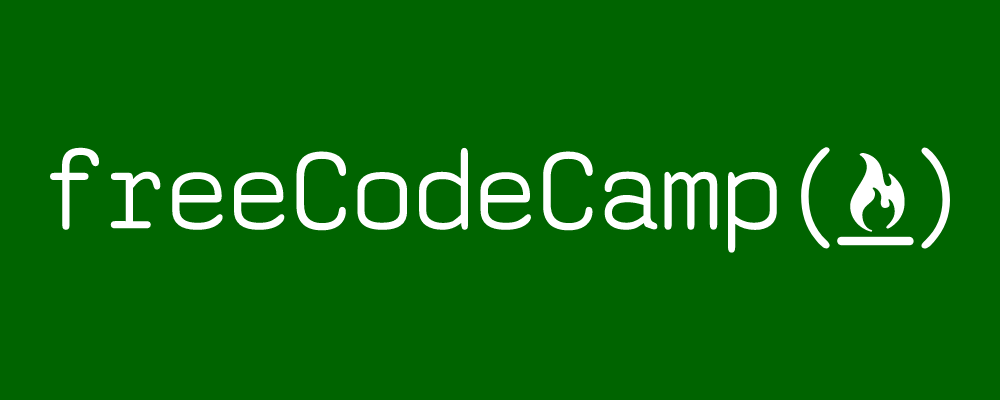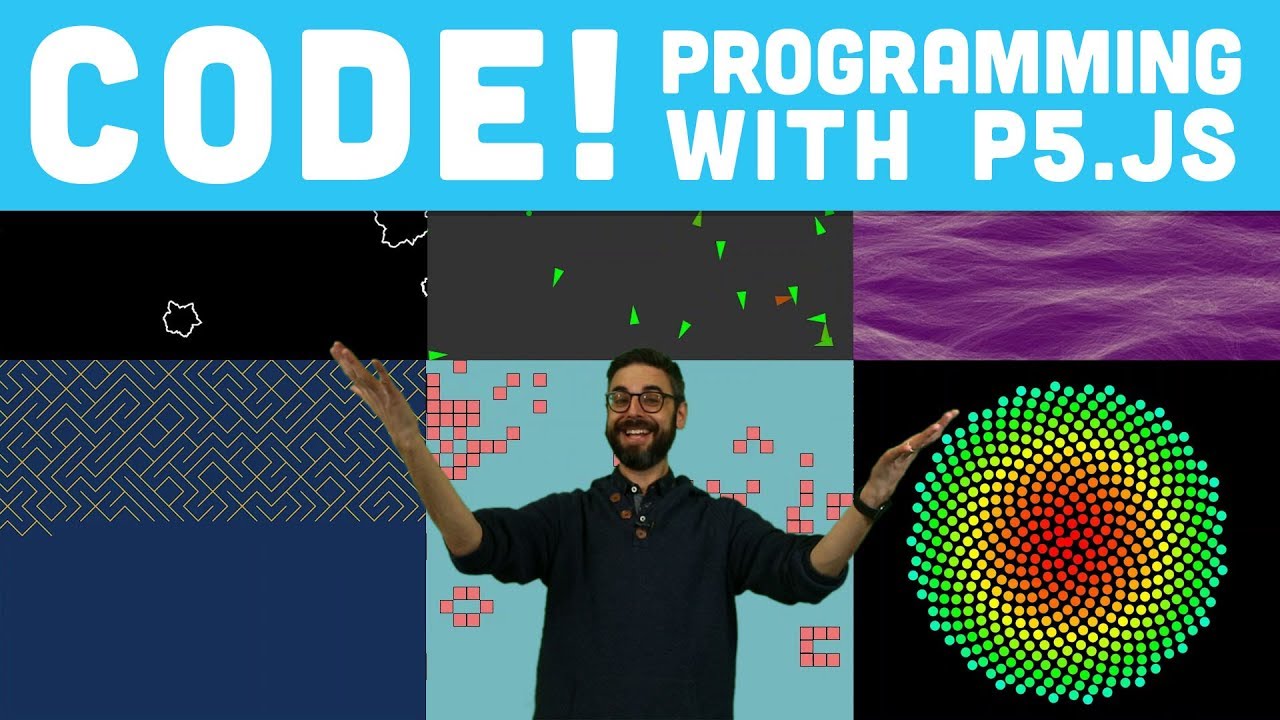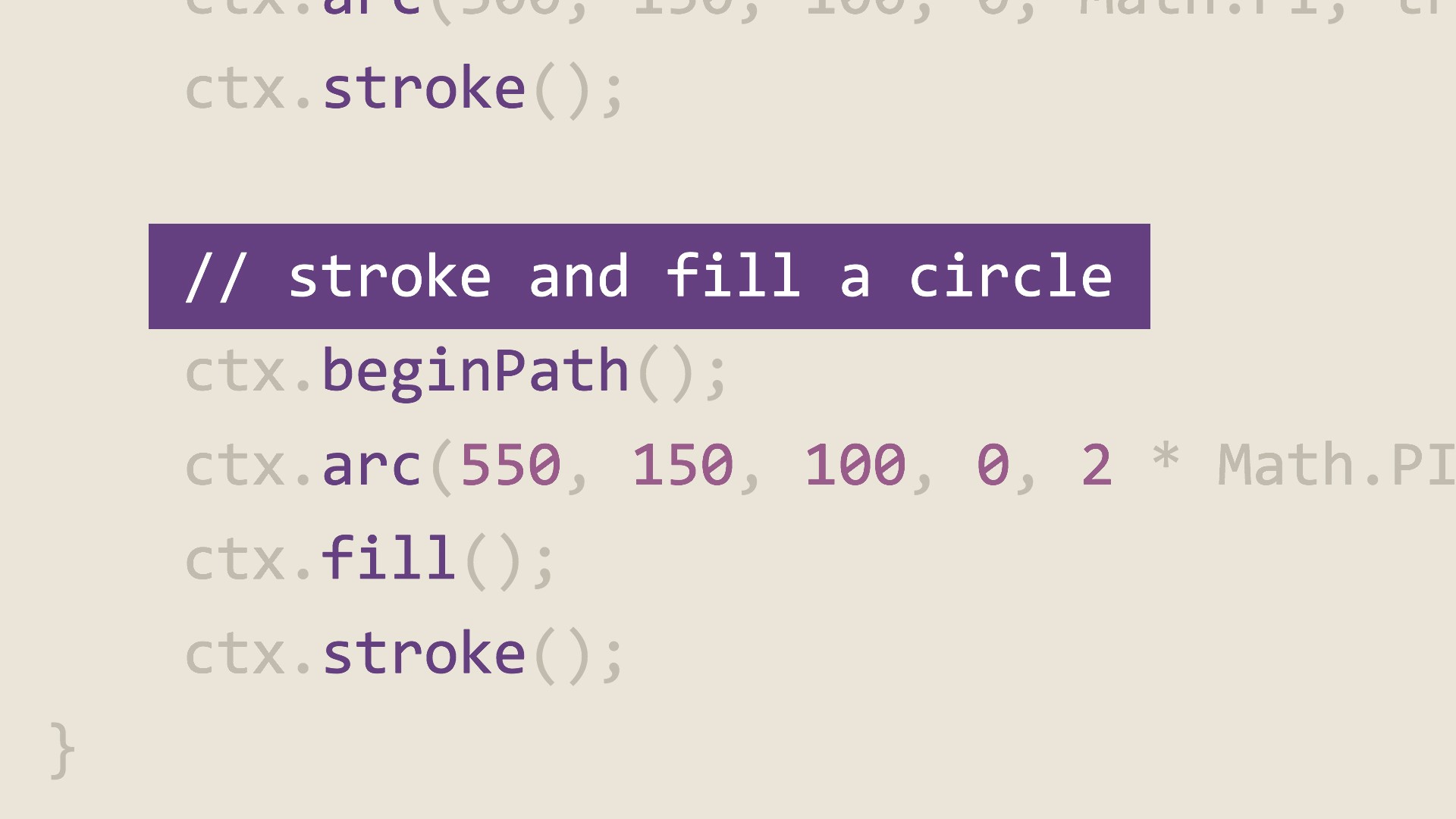Quality Score
Quality Score
Content Quality
/
Video Quality
/
Qualified Instructor
/
Course Pace
/
Course Depth & Coverage
/
Overall Score : 0 / 100
 Live Chat with CourseDuck's Co-Founder for Help
Live Chat with CourseDuck's Co-Founder for Help
Need help deciding on a javascript course? Or looking for more detail on Joe Marini's Learning HTML Canvas? Feel free to chat below.
Join CourseDuck's Online Learning Discord Community
 Course Description
Course Description
JavaScript developers can create freeform graphics on a drawing surface known as the Canvas. The Canvas unlocks the ability to create rich, native web applications with 2D and 3D graphics. In this course, instructor Joe Marini introduces the technical concepts behind Canvas and shows how to perform drawing operations directly in a webpage. Learn how to draw basic and complex shapes, adjust colors and styles, and add shadows, patterns, and gradients. Then explore more advanced techniques such as scaling, rotating, and compositing objects. Plus, discover how to use Canvas elements to build a full-featured slideshow and a double-buffered animation.
 Students also recommend
Students also recommend

-
JavaScript Tutorial for Beginners by The Net Ninja (2015)
-
4.9 (21 Reviews)
-
 Provider: YouTube
Provider: YouTube Time: 5h
Time: 5h
Free