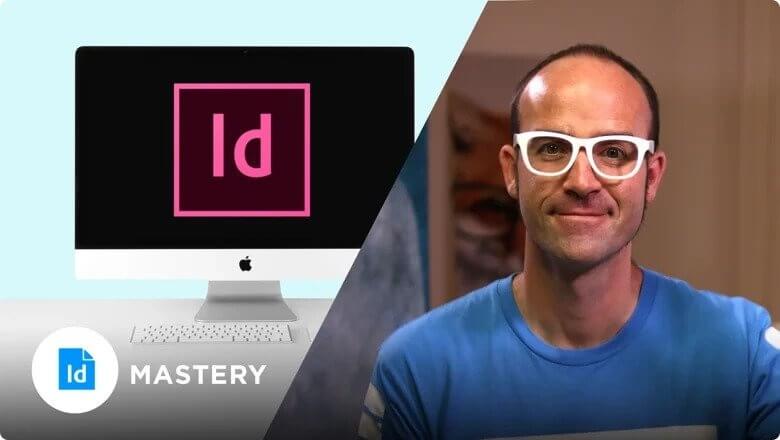25 Best + Free Adobe Indesign Courses & Certificates [2021]
- 1. Adobe InDesign Fundamentals [Fiverr]
- 2. Adobe InDesign CC Complete Masterclass: Learn Adobe InDesign [Udemy]
- 3. Adobe InDesign CC: Your Complete Guide to InDesign [Udemy]
- 4. Getting Started With InDesign CC [Udemy]
- 5. inDesign Building Blocks [Udemy]
- 6. Adobe InDesign Mastery [Fiverr]
- 7. Learn InDesign CC from scratch [Udemy]
- 8. Adobe InDesign CC - A complete introduction [Udemy]
- 9. Essential Skills for Designers - Working with Type [Udemy]
- 10. How to create interactive PDF with Adobe Indesign CC 2018. [Udemy]
As featured on Harvard EDU, Stackify and Inc - CourseDuck identifies and rates the Best Adobe Indesign Courses, Tutorials, Providers and Certifications, based on 12,000+ student reviews, public mentions, recommendations, ratings and polling 5,000+ highly active StackOverFlow members. Learn more
💻 Which Adobe Indesign Course Provider is best for me?
- Udemy and Eduonix are best for practical, low cost and high quality Adobe Indesign courses.
- Coursera, Udacity and EdX are the best providers for a Adobe Indesign certificate, as many come from top Ivy League Universities.
- YouTube is best for free Adobe Indesign crash courses.
- PluralSight, SkillShare and LinkedIn are the best monthly subscription platforms if you want to take multiple Adobe Indesign courses.
- Independent Providers for Adobe Indesign courses & certificates are generally hit or miss.
💼 What is Adobe Indesign used for?
Why would you need the best InDesign tutorials? Well, Adobe InDesign makes light work of creating professional publications so it pays to up your skills in this area. From glossy magazines to impressive brochures or even whole books, you can use InDesign for basically any publication you might need to create.
📃 Is a Adobe Indesign Certificate worth it?
Yes and No. Certified Adobe Indesign developers on average make more money. Having a Adobe Indesign certificate greatly increases the chance of landing an interview and can open otherwise closed doors. Coursera, Udacity and EdX offer excellent certificate options for impressing your future employers. Eduonix, Udemy and several other providers offer certificates, but they aren't as reputable. If you have a Computer Science Degree, certificates are not as important. Still, many employers won't care about certificates, but rather your interview skills, experience and/or skills assessment.
Sort By:
Provider
University
Tags
Rating
Duration
Difficulty
Publication Year
Language
86 Filtered Courses
1 )
Adobe InDesign Fundamentals (2019)
0.0
Hi there, my name is Dan. I am a graphic designer and Adobe Certified Instructor (ACI) for InDesign. Together we will work through real life projects starting with a simple company flyer, then a brochure & a company newsletter. Well make business cards & take control of a really long annual report.We will work with colour, picking your own and also using corporate colours. You will explore how to choose & use fonts like a professional. We will find, resize & crop images for your documents. There are projects for you to complete, so you can practise your skills & use these for your creative portfolio. In this course I supply exercise files so you can play along. I will also save my files as I go through each video so that you can compare yours to mine - handy if something goes wrong.I will share every design trick I have learnt in the last 15 years of designing. My goal is for you to finish this course with all the necessary skills to start making beautiful documents using InDesign.What Are The Requirements?You will need a copy of Adobe InDesign CC 2018 or above. A free trial can be downloaded from Adobe.No previous design skills are needed.No previous InDesign skills are needed.What Am I Going To Get From This Course?76 lectures 5+ hours of well structured content.You'll learn to design a flyer, newsletter, brochure, annual report & business cards.Learn how to create PDF files ready for printing.You will get the finished files so you never fall behind.Downloadable exercise files & cheat sheet.Techniques used by professional graphic designers.Professional workflows and shortcuts.What Is The Target Audience?No previous InDesign experience is necessary.This course is for people completely new to InDesign. No previous design or publishing experienced is necessary.This is a relaxed, well paced introduction that will enable you to produce most common publications. Only basic computing skills are necessary - If you can send emails and surf the internet then you will cope well with our course.
 Quality Score
Quality Score
Content Quality
/
Video Quality
/
Qualified Instructor
/
Course Pace
/
Course Depth & Coverage
/
Overall Score : 99 / 100
2 )
Adobe InDesign CC Complete Masterclass: Learn Adobe InDesign (2022)
4.7
The Complete Guide to Adobe InDesign Creative Cloud: Design a Poster, Lookbook, Annual Report, and More!
 What You'll Learn
What You'll Learn
- You will benefit from over 13 hours of helpful video lessons, informative handouts and lifetime access to current and any future projects.
- You will master Adobe InDesign, the industry-standard graphic design and publication software.
- You will professionally design and produce a lookbook in Adobe InDesign.
- You will professionally design and produce a poster in Adobe InDesign.
- You will professionally design and produce an annual report in Adobe InDesign.
- You will effectively place and edit text, images, and illustrations in Adobe InDesign.
- You will formulate and apply color schemes by using a variety of methods.
- You will learn how to use spot colors, process colors, and the context for both.
- You will design, format, edit, and copy tables in Adobe InDesign.
- You will use Photoshop and InDesign together seamlessly, to adjust layer comps, layer visibility, and other settings of placed PSD files in InDesign. <
3 )
Adobe InDesign CC: Your Complete Guide to InDesign (2018)
4.7
Become an Adobe InDesign CC Master: Learn the complete InDesign workflow to create PDFs, eBooks, pamphlets, and more!
 What You'll Learn
What You'll Learn
- You will learn how to design professional publications and graphics in InDesign
- Design pamphlets, flyers, eBooks, PDFs, magazines, brochures, and more
- Become comfortable using all of the important InDesign tools and functions
- You will learn the proper workflow from starting a project to exporting it
- You will have fun while learning, with easy-to-follow real world projects
 What You'll Learn
What You'll Learn
- Easy to follow, hands-on, and self-paced!
- Discover how to import and format text and graphics!
- Learn how to create a variety of layouts, including flyers, pamphlets, and catalogs!
- Discover time-saving tricks to speed up your workflows!
- Learn how to set up your documents for commercial printing!
5 )
inDesign Building Blocks (2022)
4.9
Learn Adobe's Premier Page Layout Tool By Creating Projects from Business Cards to Multipage Catalogs
 What You'll Learn
What You'll Learn
- Create attractive documents with inDesign
- How to understand the inDesign interface and metaphors
- How to create different sized documents
- How to use color, color libraries and custom colors
- Adjust typography in documents including advanced typographic features such as tabs
- How to manage links and resolve problems with links
- How to flow text between columns and pages
- How to place images and cause text to run around an image
- How to manage fonts
- How to prepare a document for PDF distribution
- How to prepare a document for Print distribution
- How to use Guides for document production
- How to use Grid Layout and related tools
- How to use inDesign to create several types of common projects
6 )
Adobe InDesign Mastery (2019)
0.0
Hi there, my name is Dan. I am an Adobe Certified Instructor and an Adobe Certified Expert for InDesign and I work as a professional graphic designer. This course is about advanced features, productivity & workflow speed tricks using Adobe InDesign. This course is not for people brand new to InDesign. Its for people who already know and understand the fundamentals. If you are already happy adding text & images to InDesign documents then this course is for you. Even if you consider yourself a heavy user, I promise there will be things in here that will blow your InDesign mind. Youll learn advanced font tricks using Typekit & Opentype fonts, font grouping & font pairing. Mastering colour features like the colour theme tool and colour modes as well as professional proofing for colours for print. Well set permanent defaults for fonts, colours & will learn how to turn hyphenation off for good, once and for all. What would an advanced InDesign course be without all the tactics to fully control paragraphs, auto expanding boxes, spanning & splitting columns. Youll become a Styles master, using nested styles, grep styles, next styles & advanced object styles. Well make beautiful charts & graphs for your InDesign documents. Youll learn the pros & cons of various digital distribution methods including Interactive PDFs, EPUBs & the amazing Publish Online. Youll become a master of long, text heavy documents, autoflowing, primary text frames & smart text reflow, cross referencing, indexes, text variables & the InDesign book feature. There is entire section dedicated to how to speed up your personal workflow & how to speed up InDesign and get it running super fast. We look at interactive forms & scripts. There is just so much we cover and I want to share everything here in the intro but I cant. Have a look through the video list, there is an amazing amount we cover here in the course. If youre one of those people using InDesign and you know there is probably a better way, a faster way to work then this is your course. Daniel Walter ScottWhat Are The Requirements?You will need a copy of Adobe InDesign 2018 or above. But you find that 95% of all the features in this course will work with earlier version of InDesign (e.g. CS6). A free trial can be downloaded from Adobe.What Am I Going To Get From This Course?70 lectures 5+ hours of well structured content. Create PDF FormsMaster Long Documents.Advanced FontsMaster StylesShortcut SheetCreate Charts & InfographicsCreate Interactive DocumentsWorkflow TacticsShortcuts & Speed TipsAdvanced Creative Cloud FeaturesTips for working with Photoshop & IllustratorUsing Scripts Exporting, Prepress & Printing tricks You will get the finished files so you never fall behind. Downloadable exercise files & cheat sheet.Techniques used by professional graphic designers. Professional workflows and shortcuts.What Is The Target Audience?This course is for people who already know InDesign and want to take their skills and speed to the maximum level. This is an advanced InDesign course, so youll need basic InDesign skills to find this course useful. This course is perfect for anyone that already knows how to insert images & add text. If you a completely new to InDesign try my InDesign Fundamentals course before starting this one.This course is perfect for anyone that has completed my InDesign Fundamentals course.
 Quality Score
Quality Score
Content Quality
/
Video Quality
/
Qualified Instructor
/
Course Pace
/
Course Depth & Coverage
/
Overall Score : 99 / 100
7 )
Learn InDesign CC from scratch (2015)
4.3
Go from complete beginner to InDesign wizz in no time with the help of a time served InDesign expert!
 What You'll Learn
What You'll Learn
- By the end of the course you will be able to confidently produce your own multiple page layouts in InDesign
- You will be able to export rich interactive PDF's from your InDesign documents
8 )
Adobe InDesign CC - A complete introduction (2022)
5.0
The Fast Track - Get up and running with Adobe InDesign. Here's everything you need to get started as a professional.
 What You'll Learn
What You'll Learn
- After this course, students will know enough to work in a professional graphics studio. Seriously.
9 )
Essential Skills for Designers - Working with Type (2013)
4.0
Learn to work as a professional with Type in Adobe Photoshop, Illustrator and InDesign!
 What You'll Learn
What You'll Learn
- Become a whiz at using type in Photoshop, Illustrator and InDesign
- Learning about Typography
- Learn how to work with fonts
- Formatting text as a professional
- Achieve creative effects with text
10 )
How to create interactive PDF with Adobe Indesign CC 2018. (2018)
4.5
Learn to create interactive PDF using Adobe Indesign 2018.
 What You'll Learn
What You'll Learn
- Students will be able to create and publish interactive PDF.
11 )
Converting Type to Outlines in Adobe InDesign (2015)
5.0
Make Vector Paths from Any Font, to Use As a Frame or Graphic Element.
 What You'll Learn
What You'll Learn
- Convert any font active in Adobe InDesign to vector paths, as if drawn with the Pen Tool, to be used as a custom frame or shape.
- Use vector type to streamline prepress production.