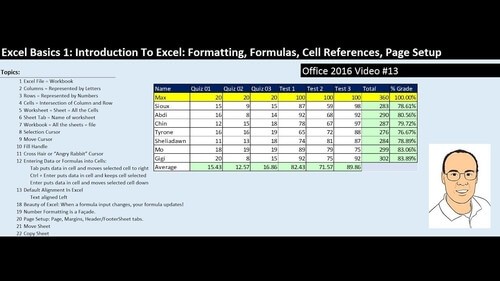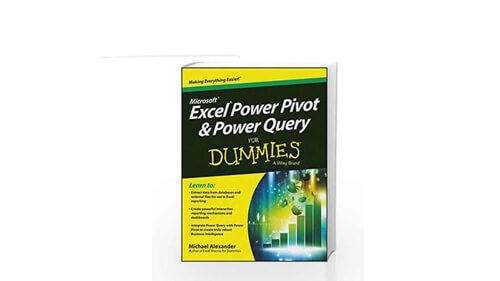Microsoft Excel - Excel from Beginner to Advanced (Udemy.com)
The 7.5 Hour Excel Crash Course. Zero to Hero! Excel 2010, Excel 2013, Excel 2016, compatible!
Created by: Warrick Klimaytys
Produced in 2022
 What you will learn
What you will learn
- Solve most problems faced by the average Excel user and more within 7.5 hours of tutorials.
- You will be able to build an acceptable spreadsheet successfully in whichever subject is required.
- The course is designed so that within the first hour of tutorials, you should have enough knowledge to carry out most tasks in Excel. We'll then move onto some more complex areas!
- Learn Microsoft Excel within 7.5 hours and take your new skills wherever you need them!
 Quality Score
Quality Score
Overall Score : 88 / 100
 Live Chat with CourseDuck's Co-Founder for Help
Live Chat with CourseDuck's Co-Founder for Help
 Course Description
Course Description
Did you know that 750 million people have Excel installed on their computer but most do not know how to use it!
Excel can be the most awkward of all Microsoft programmes if not the most awkward programme OF ALL TIME! I remember teaching my boss a few simple tricks on Excel that could have easily saved him thousands of hours and untold amounts of effort!
Whatever version of Excel you have, with 'Microsoft Excel - Excel from Beginner to Advanced' I want to show you how to build and prepare a Workbook good enough for a fortune 500 CEO to a household budget and everything in between.
My course is designed to help you get up to speed as fast as possible, you can expect to be at a capable level within the first hour of lectures, then you will have the opportunity to explore more great features, functions and tools as you progress further through the course.
What can you expect after enrolling? You can expect new tutorials to be added every few days that will help you to keep expanding your Excel skills. How will you know that new material has been added? I make educational announcements to all of my enrolled students when I have added new material.
Included within the course are downloadable Excel workbooks which you can download and use to follow along, which means you won't have to go through the "Pleasantries" of inputting figures throughout the course but rather you can get straight into the training. Once you have started the course, you will find the lessons are structured in such a way that you will get the most out of this course and leave with enough knowledge and confidence to get around the most common problems faced by even the most experienced of Excel users.
Whatever your path, 'Microsoft Excel - Excel from Beginner to Advanced' can help you along the way. Enrol today!Who this course is for:
- Students who are interested in learning Excel as fast as possible to enhance there performance at work or at home.
- Students who would possibly like to integrate the power of Excel into their own business or at work.
 Instructor Details
Instructor Details

- 4.4 Rating
 56 Reviews
56 Reviews
Warrick Klimaytys
After qualifying and spending many years with all manner of computers in all kinds of situations all around the world, I thought it would be a fantastic opportunity to share my knowledge and skills with the Udemy community!
Over a decade ago I started my professional life in the military where I gained experience with all kinds of computers and complex machinery. But, today, I could be referred to as just a humble Microsoft "Windows Warrior". As a result of my past experience, I find it is best to deliver my lessons in bite sized pieces, and though I try and stay one step ahead of Technology, I find it is always best to walk side by side with my students.
For the past several years, I have been on the front-line of teaching people how to effectively use computers and Microsoft software like Microsoft Excel to improve their personal and business circumstances. And I loved every second of it (and still do)! I've seen the majority of my students go on to change their career with their new skills, or at the very least, get the promotion they deserve!
So please join me on this exciting adventure called life!
All the best
Warrick
 Students also recommend
Students also recommend

-
Microsoft Excel - Online Tutorial for Beginners (2010)
-
0.0 (0 Reviews)
-
 Provider: Chandoo.org
Provider: Chandoo.org Time: 1h 30m
Time: 1h 30m
Free