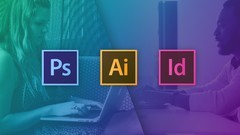9 Best + Free Graphic Design Courses & Certificates [2021]
- 1. Graphic Design Masterclass - Learn GREAT Design [Udemy]
- 2. Fundamentals of Graphic Design [Coursera] - Best Free Course
- 3. Graphic Design Bootcamp: Photoshop, Illustrator, InDesign [Udemy]
- 4. The Complete Graphic Design Theory for Beginners Course [Udemy]
- 5. Learn Professional 2D Game Asset Graphic Design in Photoshop [Udemy]
- 6. Graphic Design Masterclass Intermediate: The NEXT Level [Udemy]
- 7. Canva Graphic Design for Entrepreneurs - Design 11 Projects [Udemy]
- 8. Become a Professional Graphic Designer [Udemy]
- 9. Graphic Design using Photoshop, Illustrator and InDesign [Udemy]
As featured on Harvard EDU, Stackify and Inc - CourseDuck identifies and rates the Best Graphic Design Courses, Tutorials, Providers and Certifications, based on 12,000+ student reviews, public mentions, recommendations, ratings and polling 5,000+ highly active StackOverFlow members. Learn more
Sort By:
Provider
University
Tags
Rating
Duration
Difficulty
Publication Year
Language
9 Filtered Courses
1 )
Graphic Design Masterclass - Learn GREAT Design (2022)
4.8
The Ultimate Graphic Design Course Which Covers Photoshop, Illustrator, InDesign,Design Theory, Branding and Logo Design
 What You'll Learn
What You'll Learn
- Have a deep understanding of typography, color theory, photos, layout, blocking and other design theory and skills
- Understand and learn the essential tools and capabilities of Adobe Photoshop, Illustrator and InDesign
- Create logos and branding packages for potential clients
- Learn photo editing and manipulation in Adobe Photoshop
- Master the pen tool, shape builder tool and other essential vector design tools in Adobe Illustrator.
- How to create editorial spreads and magazine layouts using Adobe InDesign
- Understand solid logo design and ad design principles to create compelling campaigns and logos
- Work through the entire package design process
- Learn non-destructive editing techniques in Adobe Photoshop
- Work through an event flyer design to understand strong type hierarchy, balance and overall design layout
- Learn a few of the upcoming design trends for 2019
- Learn the history of fonts and typefac
Best Free Course
2 )
Fundamentals of Graphic Design (2015)
5.0
Calarts created this 14-hour course that is run by Coursera. This course is all about the fundamentals of graphic design. It focuses on typography, composition, image making and color and shape. It teaches the base skillset necessary to make full use of graphic design tools like Photoshop.

Pros

Cons
-
- Course is great as a first-time introduction to the core concepts of graphic design.
- No prerequisites are necessary. This is a good course for exploring whether or not a cursory interest in graphic design could bloom into something more.
- Amazing opportunity for professionals peripherally attached to graphic design to learn more about the field of study.
-
- This course does not teach intricate software skills. You will not master Photoshop and similar software here.
- Not a practical skills course at all. Focus is almost entirely on design concepts rather than applications of those concepts.
- Course if for people interested in graphic design rather than invested in it.
3 )
Graphic Design Bootcamp: Photoshop, Illustrator, InDesign (2019)
4.5
Bestselling Course! Project-Based Learning: Use Photoshop, Illustrator, and InDesign to create posters, logos, & more.
 What You'll Learn
What You'll Learn
- A clear understanding of how to work with BOTH print and web projects in Photoshop, Illustrator, and InDesign.
- The skills and confidence to create things like flyers, business cards, web graphics, and more.
- How to build a skill set that can set you up to be employable in the creative industry as a graphic designer.
4 )
The Complete Graphic Design Theory for Beginners Course (2022)
0.0
NEW! June 2021 - How to Become a Graphic Designer New Lessons and 14 page Resource PDF!
NEW! Jan 2021 - Design Trends for 2021 and how to create them!
Learn Graphic Design Theory in this New Course!
Many people want to become designers but don't know the basic fundamentals of design at all.
It can takes years to piece together different ideas to truly begin to understand how it even works.
but it doesn't have to be like that.
By understanding the foundations of color, typography, layout, composition, branding, and other fields of study in the graphic design realm, you can propel yourself from a beginner to an expert, just by having the right education.
You have found the perfect course for learning graphic design. It doesn't matter if you have no experience at all, this course was designed to teach you design theory in the most effective means necessary. Withover 4.
5+ hours (and counting) of videoandpractical projects to follow along with, this course is JAMPACKEDwith information to help you learn this graphic design theory!
The videos build on one another so that as you work through this course, you will understand more and more!
Pretty sweet, huh? :)Not only that, but this course is also designed so that if you already know some design theory and just need help with a specific principle,you can skip directly to that topic! So who can benefit from learning graphic design theory?
The fundamentals of design are useful for a lot of careers, industries, and hobbies. It doesn't matter if it's logo design, web design, social media, user interface design, advertising, product design, printing, or t-shirts.
This course will cover ideas that can be used in any niche!
Each section goes into specific detail of the main principle being taught so that you get in-depth knowledge of that theory.
This course will cover:
The Basics of Graphic DesignColor TheoryTypographyLayoutCompositionUser Experience BrandingLogo DesignPhotography in Graphic DesignModernTrends and ThemesThe Legal Side of Graphic Designand much, much more!
Other great stuff you might want to know..
Not only will you get over 5+ hours of video content (and counting) and lessons, project files, and a new life skill, you will also have direct communication with the instructors to help you along.
This includes direct messages, discussions, and specialized projects in the course that will allow you to interact with the instructors and others. There is even a facebook group to connect with Lindsay and I and other students to ask questions, get feedback and participate indesign challenges. Feeling lost? Don't worry,we are here for you!
As they say, "Come for the course, stay for the community."What else is there to know?
Well there is that little30 day money back guaranteething.
That basically means that if you don't enjoy this course for any reason at all, you can get afull refundup to thirty days since the time you purchase it.
It's awin-win situation!
and we applaud winners.
So what are you waiting for?!
The time is now to stop procrastinating and begin learning graphic design theory so that you can take full advantage of everything that it has to offer!
Enroll now in this course and get started!
Who this course is for:
This course is specifically design for beginners interested in graphic design theory. Philosophies and practical projects are given so that you not only understand the reasoning behind the theory, but you also get a chance to practice it to.
This course is great for:- Graphic Designers- Website Designers- Logo Designers- UI / UX Designers- Product Designers- T-Shirt Designers- Businesses- Marketers- Social Media Expertsany anyone else interested in learning the fundamentals of graphic design theory!
NEW! Jan 2021 - Design Trends for 2021 and how to create them!
Learn Graphic Design Theory in this New Course!
Many people want to become designers but don't know the basic fundamentals of design at all.
It can takes years to piece together different ideas to truly begin to understand how it even works.
but it doesn't have to be like that.
By understanding the foundations of color, typography, layout, composition, branding, and other fields of study in the graphic design realm, you can propel yourself from a beginner to an expert, just by having the right education.
You have found the perfect course for learning graphic design. It doesn't matter if you have no experience at all, this course was designed to teach you design theory in the most effective means necessary. Withover 4.
5+ hours (and counting) of videoandpractical projects to follow along with, this course is JAMPACKEDwith information to help you learn this graphic design theory!
The videos build on one another so that as you work through this course, you will understand more and more!
Pretty sweet, huh? :)Not only that, but this course is also designed so that if you already know some design theory and just need help with a specific principle,you can skip directly to that topic! So who can benefit from learning graphic design theory?
The fundamentals of design are useful for a lot of careers, industries, and hobbies. It doesn't matter if it's logo design, web design, social media, user interface design, advertising, product design, printing, or t-shirts.
This course will cover ideas that can be used in any niche!
Each section goes into specific detail of the main principle being taught so that you get in-depth knowledge of that theory.
This course will cover:
The Basics of Graphic DesignColor TheoryTypographyLayoutCompositionUser Experience BrandingLogo DesignPhotography in Graphic DesignModernTrends and ThemesThe Legal Side of Graphic Designand much, much more!
Other great stuff you might want to know..
Not only will you get over 5+ hours of video content (and counting) and lessons, project files, and a new life skill, you will also have direct communication with the instructors to help you along.
This includes direct messages, discussions, and specialized projects in the course that will allow you to interact with the instructors and others. There is even a facebook group to connect with Lindsay and I and other students to ask questions, get feedback and participate indesign challenges. Feeling lost? Don't worry,we are here for you!
As they say, "Come for the course, stay for the community."What else is there to know?
Well there is that little30 day money back guaranteething.
That basically means that if you don't enjoy this course for any reason at all, you can get afull refundup to thirty days since the time you purchase it.
It's awin-win situation!
and we applaud winners.
So what are you waiting for?!
The time is now to stop procrastinating and begin learning graphic design theory so that you can take full advantage of everything that it has to offer!
Enroll now in this course and get started!
Who this course is for:
This course is specifically design for beginners interested in graphic design theory. Philosophies and practical projects are given so that you not only understand the reasoning behind the theory, but you also get a chance to practice it to.
This course is great for:- Graphic Designers- Website Designers- Logo Designers- UI / UX Designers- Product Designers- T-Shirt Designers- Businesses- Marketers- Social Media Expertsany anyone else interested in learning the fundamentals of graphic design theory!
 What You'll Learn
What You'll Learn
- You will have intermediate to expert level knowledge of graphic design theory that you will immediately be able to apply to your career, job, hobby, or company.
- You will be given a major overview of the most common graphic design practices and the thought process behind these principles.
- You will be given real-world, applicable projects that you can follow along with and practice.
- You will achieve the experience and knowledge to take graphic design fundamentals and apply them in your everyday life.
- You will learn color theory and how it applies to the world around us, from products and art to branding and advertising.
- You will learn typography theory and how type plays a major role in both print mediums and digital media.
- You will learn photography composition and how it interacts with graphic design elements to create stunning looking artwork.
- You will learn layout, user interface and experience design, and composition t
5 )
Learn Professional 2D Game Asset Graphic Design in Photoshop (2017)
0.0
This
course was last updated on 12/17/16
Join
the course and begin designinggame art assetstoday!
Do
you want to learn how to create game graphics? Or maybe youre on a
quest to start making money as a game graphic designer? In any case
youve come to the right place.
The
Learn Professional 2D Game Asset Graphic Design in Photoshop course
will show you how to create high quality stylized game graphics that
will stand up as professional work. The techniques taught in this
course can be translated into just about any asset creation for
games. This course will enhance or give you skills in the world of
digital art creation - or your money back!
The
course is your track to building amazing attractive game assets!
Whether for your own games or for other peoples projects.
This
course will take you from having little knowledge in Photoshop to
creating professional game design in as little as 1 week.
So
what else is in it for you?
Youll
create 9
different projects in this course that will take you from beginner to
expert!
Youll
gain instant access to all 7 sections of the course.
The
course is setup to quickly take you through step by step, the process
of creating game art in Photoshop. It will equip you with the
knowledge to create stunning designs and animations for mobile app or
HTML games!
Dont
believe me? I offer you a full money back guarantee within the first
30 days of purchasing the course.
Heres
what you get with the course:
Youll
get access to the 7sections of the course that will show you how
to design, create, and paint game art from the ground up. The course
is supported with over 7 hours of clear content that I walk you
through each step of the way.
All
at your fingers tips instantly.
The
course starts with the basics. For those of you that have never used
Photoshop Ill walk you through the basic tools well be using
and show you how to navigate the interface using hotkeys.
Next
youll learn the basics of drawing, shape, perspective, value, and
color.
Once
youve learned the basics of asset art you will build your first
two assets, a wooden crate. You will be creating two different
textures for the crate that will teach you two completely different
styles.
At
this point youll be ready to start replicating artwork from hit
games such as Rayman and Crossy Road.
Next
youll design your own sword and gem buttons that you will digitally
paint.
Lastly
you will get access to the bonus section of the course where you
will learn how to animate a play button in Photoshop.
Over
the 7 chapters you will learn:
Photoshop
basics
The
basics of drawing
Value
and color theory
How
to build game props from scratch
How
to digital paint
How
to create 6 different styles of game art
Sprite
sheet creation
Photoshops
animation tool
What
else will you get?
-
Personal contact with me, the course tutor
-
Lifetime access to course materials
-
Understanding of how professional mobile app game artwork is
designed, created, and organized layer by layer to create a master
piece
-
Quizzes and exercise work sheets
This
all comes under one convenient easy to use platform. Plus you will
get fast, friendly, responsive support on the Udemy Q&A section
of the course or direct message.
I
will be here for youevery step of the way!
So
what are you waiting for? Sign up now tostart building your
game
world!
Who this course is for:
Students looking to learn how to create amazing game artStudents ready to put in a couple of hours learning how to do thisStudents willing to take action and start creating game artStudents wanting to add a new skill to their tool belt
 What You'll Learn
What You'll Learn
- Design and build professional game assets
- Understand the basics of drawing
- Choose colors for your game art
- Digital paint
6 )
Graphic Design Masterclass Intermediate: The NEXT Level (2022)
0.0
NEWCONTENTADDED FREQUENTLY!
May 2021 - New -LogoDesignPresentation Template!
April 2021 - New -Adobe InDesignPortfolioBuildingTemplate! Feb 2021 - New -The Full LogoDesign Process and Downloadable LogoDesignWorksheet Template Feb 2021 - New -MasteringIsometric Grids!
Feb 2021 - New Portfolio Building Section -How to Build StrongDesignPortfoliosJan 2021 - New InDesignProject Added -Creating a Magazine FrontCover and Article SpreadJan 2021 - New full page ad design project and Photoshopsection added!
June 2019 -Create Compelling Infographics! (Section 11)Nov 2018 -How toPrice YourFreelance Projects!
Updated lessons (Section 19)Nov 2018 -New Package Design Lessons! Design a chocolate bar wrapper from start to finishOct 2018 - Project: Create a Poster UsingOnly Typography Sept 2018 - New Lesson - Characteristics of Solid Logo Designs Aug 2018 - The Legal Side of Design: Properly Using Photos, Fonts and ResourcesThe Graphic design masterclass intermediate level, are you ready to level up your design skillsWho should take this class? Those with very basic skills in Adobe Photoshop and Illustrator. You already may be familiar with the pen tool basics understand the layering system and know a few other basic tools. You have a little experience using these programs and have a solid basic working knowledge of these programs.
Or you have taking my Graphic Design Masterclass:
Learn Great Design, the first in this masterclass series, although taking this class is not a requirement to join on this one, just those basic software skills. But this class Is a natural next intermediate step.
This is a practical design course meant to teach you techniques and skills by producing real world projects. We will first talk about intermediate techniques when it comes to Adobe Photoshop, like diving deep with removing complex objects from photos and using the content aware tools. We then will talk about photo composites and put two totally different photos together using curves and other more intermediate Photoshop tools. We will brush up on your brush tool in Photoshop to learn how to paint on realistic shadows that can be applied to a variety of situations. We quickly get into real world projects by tackling a fast food burger ad that is both dynamic and helps us practice working with typography, headlines and effects in Adobe Photoshop. This course includes a fairly large logo design section. We talk about the power of sketching our ideas on paper or in a digital sketching app. This course even includes an extensive downloadable logo design worksheet and we will work through the entire logo design process with the help of this worksheet. We talk about client presentation, when to present to clients, color and even exporting files.
The golden ratio is a great intermediate logo design concept to master and we will do just that in this course. Speaking of grids we will not stop there, we talk all about the isometric grid system and work through an entire project using isometric grids to create a realistic 3D illustration. New to this course is an intermediate InDesign section. We will walk through the creation of a magazine spread and cover and talk in more depth about creating strong editorial designs, headlines and crafting compelling stories with photos. Infographics is a tough topic for designers and can have a steep learning curve, I thought it would make for the perfect project to work through together in this extensive section. We will walk through topics about how to legally and safely use fonts photos and downloadable vector resources as this is impotent to any maturing designer. Knowing how to craft effective ads is a great quality to have and can help you have more success as a designer, we will talk about how to create effective advertising as well as work through an entire social media campaign. There are tons of extra project sections including one on creating a poster using just typography. Package design is another great intermediate topic and we will go in-depth about the package design process including how to work with files, set them up and create a rich looking package design for a chocolate bar. Graphic design is more than just creating projects it also about finding work and clients. I have included an entire portfolio building section where we talk about how to create stunning portfolio presentations and how to build them online and offline. I hope you decide to join me for this incredible journey through lots of fantastic intermediate design topics, projects and more. The Ready for the next Level? This course is dynamic, so new lessons and bonus content will be added frequently!
Who this course is for:
Those who are ready for an intermediate level design course and may already know the very basic tools of Adobe Photoshop and IllustratorThose with basic skills wanting to increase their knowledge in the area of logo design, branding, ad design, Photoshop editing and manipulation and digital design including social media ad designThose who enjoy learning by producing practical real world projects that are based on common projects seen in the industryThose interested in Logo Design and Branding work
May 2021 - New -LogoDesignPresentation Template!
April 2021 - New -Adobe InDesignPortfolioBuildingTemplate! Feb 2021 - New -The Full LogoDesign Process and Downloadable LogoDesignWorksheet Template Feb 2021 - New -MasteringIsometric Grids!
Feb 2021 - New Portfolio Building Section -How to Build StrongDesignPortfoliosJan 2021 - New InDesignProject Added -Creating a Magazine FrontCover and Article SpreadJan 2021 - New full page ad design project and Photoshopsection added!
June 2019 -Create Compelling Infographics! (Section 11)Nov 2018 -How toPrice YourFreelance Projects!
Updated lessons (Section 19)Nov 2018 -New Package Design Lessons! Design a chocolate bar wrapper from start to finishOct 2018 - Project: Create a Poster UsingOnly Typography Sept 2018 - New Lesson - Characteristics of Solid Logo Designs Aug 2018 - The Legal Side of Design: Properly Using Photos, Fonts and ResourcesThe Graphic design masterclass intermediate level, are you ready to level up your design skillsWho should take this class? Those with very basic skills in Adobe Photoshop and Illustrator. You already may be familiar with the pen tool basics understand the layering system and know a few other basic tools. You have a little experience using these programs and have a solid basic working knowledge of these programs.
Or you have taking my Graphic Design Masterclass:
Learn Great Design, the first in this masterclass series, although taking this class is not a requirement to join on this one, just those basic software skills. But this class Is a natural next intermediate step.
This is a practical design course meant to teach you techniques and skills by producing real world projects. We will first talk about intermediate techniques when it comes to Adobe Photoshop, like diving deep with removing complex objects from photos and using the content aware tools. We then will talk about photo composites and put two totally different photos together using curves and other more intermediate Photoshop tools. We will brush up on your brush tool in Photoshop to learn how to paint on realistic shadows that can be applied to a variety of situations. We quickly get into real world projects by tackling a fast food burger ad that is both dynamic and helps us practice working with typography, headlines and effects in Adobe Photoshop. This course includes a fairly large logo design section. We talk about the power of sketching our ideas on paper or in a digital sketching app. This course even includes an extensive downloadable logo design worksheet and we will work through the entire logo design process with the help of this worksheet. We talk about client presentation, when to present to clients, color and even exporting files.
The golden ratio is a great intermediate logo design concept to master and we will do just that in this course. Speaking of grids we will not stop there, we talk all about the isometric grid system and work through an entire project using isometric grids to create a realistic 3D illustration. New to this course is an intermediate InDesign section. We will walk through the creation of a magazine spread and cover and talk in more depth about creating strong editorial designs, headlines and crafting compelling stories with photos. Infographics is a tough topic for designers and can have a steep learning curve, I thought it would make for the perfect project to work through together in this extensive section. We will walk through topics about how to legally and safely use fonts photos and downloadable vector resources as this is impotent to any maturing designer. Knowing how to craft effective ads is a great quality to have and can help you have more success as a designer, we will talk about how to create effective advertising as well as work through an entire social media campaign. There are tons of extra project sections including one on creating a poster using just typography. Package design is another great intermediate topic and we will go in-depth about the package design process including how to work with files, set them up and create a rich looking package design for a chocolate bar. Graphic design is more than just creating projects it also about finding work and clients. I have included an entire portfolio building section where we talk about how to create stunning portfolio presentations and how to build them online and offline. I hope you decide to join me for this incredible journey through lots of fantastic intermediate design topics, projects and more. The Ready for the next Level? This course is dynamic, so new lessons and bonus content will be added frequently!
Who this course is for:
Those who are ready for an intermediate level design course and may already know the very basic tools of Adobe Photoshop and IllustratorThose with basic skills wanting to increase their knowledge in the area of logo design, branding, ad design, Photoshop editing and manipulation and digital design including social media ad designThose who enjoy learning by producing practical real world projects that are based on common projects seen in the industryThose interested in Logo Design and Branding work
 What You'll Learn
What You'll Learn
- You will be able to create polished and practical Logo designs and brand assets
- Be able to create images for a full digital marketing campaign, including Facebook and Instagram
- Produce complex photo manipulations for the use of ad design and understand solid layout and design principles
- Create realistic shadows and be able to do intermediate level photo retouching
- Sketch logo design and concepts with ease and understand the golden ratio and how to incorporate that in your design process
- Create and build a strong graphic design portfolio both in pdf and online
- Understand some of the many ways of making money by selling creative content and resources
- Understand how to use more intermediate tools in Adobe Illustrator and Photoshop
- Explore what makes compelling advertising
- Study the Golden Ratio and create a graphic illustration with it
- Go through the entire package design process for a chocolate bar w
7 )
Canva Graphic Design for Entrepreneurs - Design 11 Projects (2018)
0.0
This online course will teach you how to use Canvato createPRACTICALREALWORLDprojects for your business or brand.
Do you want to create your own graphics for social media or the internet, but don't know where to begin?
Have you spent time and energy Googling graphic design applicationtutorials online only to find out that it never covers exactly what you need?
Is outsourcing your graphics to a 3rd party a hassle, especially when you have to go back and forth to make changes before the project is completed?
If you answered yes to any of these questions,you'rein the right place!
We know that it can be frustrating and time consuming tocreate artwork for your business. You can spend hours or even days trying to find the right tutorial online. Outsourcing the work can be an even bigger challenge just to find the right candidate to do what you need done, and expensive!
That's why we created this course - to teach people just like you how to easily get started with Canva.
Phil Ebiner and Jeremy Deighanhave been using Afor years to grow their businessand have developed a system to allow you to learn just what you need to know, only when you need it.
Have fun while learning!
Learn by actually doing!
After enrolling in this course, you'll be taken through 11 projects you'll need to run your business. Follow along and practice while learning!
Canva for Entrepreneurswillshow you the necessary tools as you apply them.
Course Projects You'll Learn How to Create:
Social Media GraphicBlog TitleFacebook CoverFacebook PostFacebook AdTwitter HeaderTwitter PostYouTube ThumbnailYouTube ChannelArtGoogle+ PhotoPinterest Graphic
Whether you just want to enhance your Canvaskills for business, or have a specific project you need done right this instant, this course is for you.
We will guide you every step of the way and are here to make sure you succeed in your ventures. Both instructors are always available to answer any messages, discussions, questions, or feedback that you have.
Get a Certificate of Completion when you finish the course!
With our 30-Day 100% money back guarantee, there's no reason hesitate!
ENROLLNOW!
Who this course is for:
This course is geared towards entrepreneurs who want complete control over their branding, but don't have time to learn complex graphic design applications.
Beginner, intermediate, and advanced users of Canva can find tools and tricks to help speed up their workflow when creating graphics for businesses.
Anyone who is looking for a complete Canva course that explains every tool and facet of the application should not take this course. This is a course that provides practical projects for entrepreneurs in real world settings, so not every tool and function will be explained.
Do you want to create your own graphics for social media or the internet, but don't know where to begin?
Have you spent time and energy Googling graphic design applicationtutorials online only to find out that it never covers exactly what you need?
Is outsourcing your graphics to a 3rd party a hassle, especially when you have to go back and forth to make changes before the project is completed?
If you answered yes to any of these questions,you'rein the right place!
We know that it can be frustrating and time consuming tocreate artwork for your business. You can spend hours or even days trying to find the right tutorial online. Outsourcing the work can be an even bigger challenge just to find the right candidate to do what you need done, and expensive!
That's why we created this course - to teach people just like you how to easily get started with Canva.
Phil Ebiner and Jeremy Deighanhave been using Afor years to grow their businessand have developed a system to allow you to learn just what you need to know, only when you need it.
Have fun while learning!
Learn by actually doing!
After enrolling in this course, you'll be taken through 11 projects you'll need to run your business. Follow along and practice while learning!
Canva for Entrepreneurswillshow you the necessary tools as you apply them.
Course Projects You'll Learn How to Create:
Social Media GraphicBlog TitleFacebook CoverFacebook PostFacebook AdTwitter HeaderTwitter PostYouTube ThumbnailYouTube ChannelArtGoogle+ PhotoPinterest Graphic
Whether you just want to enhance your Canvaskills for business, or have a specific project you need done right this instant, this course is for you.
We will guide you every step of the way and are here to make sure you succeed in your ventures. Both instructors are always available to answer any messages, discussions, questions, or feedback that you have.
Get a Certificate of Completion when you finish the course!
With our 30-Day 100% money back guarantee, there's no reason hesitate!
ENROLLNOW!
Who this course is for:
This course is geared towards entrepreneurs who want complete control over their branding, but don't have time to learn complex graphic design applications.
Beginner, intermediate, and advanced users of Canva can find tools and tricks to help speed up their workflow when creating graphics for businesses.
Anyone who is looking for a complete Canva course that explains every tool and facet of the application should not take this course. This is a course that provides practical projects for entrepreneurs in real world settings, so not every tool and function will be explained.
 What You'll Learn
What You'll Learn
- Create 11 different and practical projects that can be used to help your business or brand.
- Build specific graphic design elements for social media and the internet by utilizing templates and tools specific to the platform needed.
- Save time and money by easily creating your own artwork, quickly and efficiently.
8 )
Become a Professional Graphic Designer (2022)
4.6
Learn what you need to know to break into the world of graphic design.
 What You'll Learn
What You'll Learn
- To learn what graphic design is and how to become a graphic designer
- Learn what a graphic designer does on the job
- Learn the principles of great graphic design
- Learn graphic design as it relates to Photoshop, Illustrator, InDesign and Acrobat
- Learn graphic design for the web using Dreamweaver
- Learn visual communication fundamentals
- Learn successful layout in graphic design
- Learn how to get a job as a graphic designer
9 )
Graphic Design using Photoshop, Illustrator and InDesign (2022)
4.2
Learn the fundamentals of the 3 most important design applications in the creative industry.
 What You'll Learn
What You'll Learn
- Understand the similarities/differences between each application and exactly when to use them in design projects.
- Confidently use and understand all the fundamental tools and techniques available in all 3 tools.
- Create new work using a combination of all three applications.
- Gain confidence in your technical and creative capabilities.