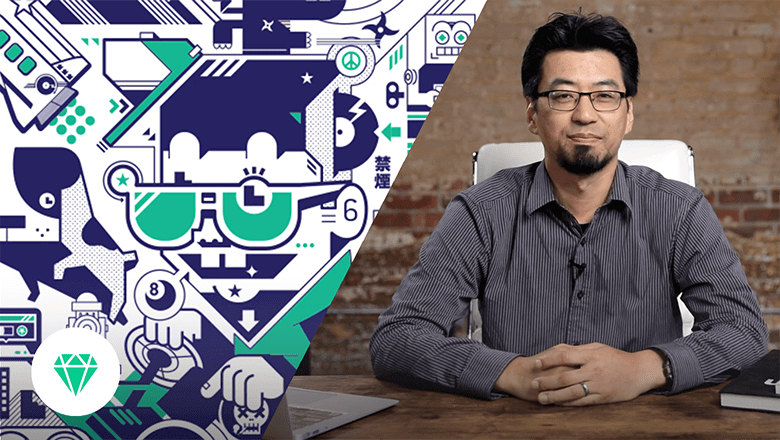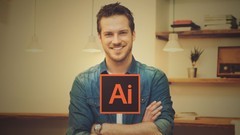27 Best + Free Illustrator Courses & Certificates [2021]
- 1. Adobe Illustrator CC Tutorial - Training Taught By Experts [Udemy]
- 2. Adobe Illustrator Fundamentals [Fiverr]
- 3. Adobe Illustrator CC Advanced Training Course [Udemy]
- 4. Adobe Illustrator Pattern Making Masterclass [Udemy]
- 5. Adobe Illustrator CC - Print Design for Beginners [Udemy]
- 6. Logo Design in Adobe Illustrator - The Advanced Level [Udemy]
- 7. Design & Animate Icons in Illustrator & After Effects [Udemy]
- 8. Adobe illustrator Full Practical course Video Training [Udemy]
- 9. Adobe CC Masterclass: Photoshop, Illustrator, XD & InDesign [Udemy]
- 10. From Shapes To Complex & Beautiful Illustrations [Fiverr]
As featured on Harvard EDU, Stackify and Inc - CourseDuck identifies and rates the Best Illustrator Courses, Tutorials, Providers and Certifications, based on 12,000+ student reviews, public mentions, recommendations, ratings and polling 5,000+ highly active StackOverFlow members. Learn more
💻 Which Illustrator Course Provider is best for me?
- Udemy and Eduonix are best for practical, low cost and high quality Illustrator courses.
- Coursera, Udacity and EdX are the best providers for a Illustrator certificate, as many come from top Ivy League Universities.
- YouTube is best for free Illustrator crash courses.
- PluralSight, SkillShare and LinkedIn are the best monthly subscription platforms if you want to take multiple Illustrator courses.
- Independent Providers for Illustrator courses & certificates are generally hit or miss.
💼 What is Illustrator used for?
Adobe Illustrator is essential for working design in the workplace. Graphic design skills have become necessary to almost every industry and stand out on any resume. Having a well-rounded portfolio filled with skills just like Adobe Illustrator will give you a one-up when future employers are making their decisions.
📃 Is a Illustrator Certificate worth it?
Yes and No. Certified Illustrator developers on average make more money. Having a Illustrator certificate greatly increases the chance of landing an interview and can open otherwise closed doors. Coursera, Udacity and EdX offer excellent certificate options for impressing your future employers. Eduonix, Udemy and several other providers offer certificates, but they aren't as reputable. If you have a Computer Science Degree, certificates are not as important. Still, many employers won't care about certificates, but rather your interview skills, experience and/or skills assessment.
Sort By:
Provider
University
Tags
Rating
Duration
Difficulty
Publication Year
Language
27 Filtered Courses
1 )
Adobe Illustrator CC Tutorial - Training Taught By Experts (2017)
4.7
Learn the skills to become creative with Adobe Illustrator CC. A practical hands-on tutorial for users of all levels
 What You'll Learn
What You'll Learn
- Learn How To Become Creative With Adobe Illustrator CC
2 )
Adobe Illustrator Fundamentals (2018)
0.0
Whether you're brand new to Illustrator CC, or have played around with it but need some more practice, this course will help you feel confident and comfortable using the industry-standard, vector-based graphic application. This course is designed for the complete beginner, with tons of practice files and fun projects. Throughout this Illustrator CC course, you'll be designing your own real-world professional projects that will inspire you to do even more!
 Quality Score
Quality Score
Content Quality
/
Video Quality
/
Qualified Instructor
/
Course Pace
/
Course Depth & Coverage
/
Overall Score : 99 / 100
3 )
Adobe Illustrator CC Advanced Training Course (2022)
4.7
In this Adobe Illustrator Advanced course we'll learn Advanced techniques for graphic design, logo design & illustration
 What You'll Learn
What You'll Learn
- You will be able to earn more using these new Illustrator skills.
- You will create multiple images for you to use in your Portfolio.
- You will be able to add 'Advanced Illustrator User' to your CV.
- 53 Lectures 4+ hours of content
- Speed up your productivity & workflow
- Advanced anchor point & pen tool tricks
- You will build your own animated gifs.
- Mastering lines & strokes
- Depth & perspective
- Set permanent defaults for fonts, colours
- Be able to turn hyphenation off once and for all
- Make beautiful charts & graphs.
- You will learn to make quick colour adjustments, gradients meshs & how to blend it all together
- Your creativity will be doubled once you finish the transform, distort & blending section of the course
- Know how to speed up your personal workflow & how to speed up Illustrator
- Create your own custom icons.
- You'll draw va
4 )
Adobe Illustrator Pattern Making Masterclass (2022)
4.8
Boost your Graphic Design skills - make seamless patterns in Illustrator - in-depth training for all experience levels
 What You'll Learn
What You'll Learn
- Make a range of seamless repeating patterns in Illustrator
- Work more confidently in Illustrator
- Create large block and half drop repeat patterns
- Know handy shortcut keys and techniques
- Draw shapes and use Illustrator effects
- Create designs suitable for print on demand products, and digi-scrapping
- Create spiral and faux leopard skin patterns
- Create stripe and polkadot patterns
- Create classic patterns like the Moroccan trellis
- Size and recolor any pattern with ease
- Reinforce everything you learn with practical exercises
5 )
Adobe Illustrator CC - Print Design for Beginners (2017)
4.7
A hands-on approach to creating engaging designs for print using Adobe Illustrator CC covering all of the basics.
 What You'll Learn
What You'll Learn
- create a project from scratch and understand the important aspects that need consideration from the beginning.
- manage art boards and leverage efficient methods for print design.
- manage files including fonts, images, colors, and production files.
- understand proficient workflows to begin, process, and complete a print-design project.
- correctly place images in a file and manipulate those images to conform to the intended design.
- troubleshoot file linkage issues that can result in projects with various embedded files.
- manipulate anchor points to ensure fidelity and perfection in design
- consistently use the pen tool to create perfect shapes for their design.
- understand vector graphics and the value they offer in your designs.
- recognize the value in using layers in their projects.
- arrange content on an a page in a manner that is pleasing to the eye.
- efficiently place content on the art board to en
6 )
Logo Design in Adobe Illustrator - The Advanced Level (2022)
4.9
Learn Advanced logo design techniques from a published, award winning professional with 19 years experience!
 What You'll Learn
What You'll Learn
- Analysis of the all important Fibonacci Sequence
- Discover the Principle of the famous Golden Ratio rule
- Gain wisdom into the Golden Ratio, it's existence in the world & its use
- How to design an awesome logo utilising the Golden Ratio
- Learn Isometric Gridding Techniques to develop stunning symbols
- Discover Square Gridding Techniques to create high quality symbols
- How to review and compile a Comprehensive Logo Design Questionnaire
- Discover all in-depth stages of planning in Professional Logo Design
- Learn how to compose a Logo Design Portfolio like a professional
- Learn how, where and why to buy premium fonts & preview them in-project
- Learn how to adjust type to make meaningful forms
- Learn how to colour effectively with palettes and resources
- Discover how to batch export all logo design formats
- Discover how to set up and arrange content on multiple artboards for presentat
7 )
Design & Animate Icons in Illustrator & After Effects (2018)
5.0
Using Adobe Illustrator to Design Material Icons and Using After Effects to Animate them.
 What You'll Learn
What You'll Learn
- Crafting amazing Material Icons.
- Understanding the workflow between Adobe Illustrator and After Effects.
- Learning the Fundamentals of Motion Design in After Effects.
- Downloadable Exercise Files.
- You will learn all the animation techniques needed to bring your icons to life.
- Complete understanding of the Material Design Guidelines created by Google
8 )
Adobe illustrator Full Practical course Video Training (2018)
5.0
Be a dominator with Adobe Illustrator
 What You'll Learn
What You'll Learn
- Creative industry terminologies
- Comprehensive understanding of vector graphics
- Give a voice to design ideas
- Make personal info-graphics
- Re-sizable vector objects for customized use
9 )
Adobe CC Masterclass: Photoshop, Illustrator, XD & InDesign (2022)
4.7
Learn graphic design today with Photoshop, Illustrator, Adobe XD, InDesign & more in this Adobe CC Masterclass!
 What You'll Learn
What You'll Learn
- You will have beginner to expert level knowledge of graphic design and Adobe CC applications that you will immediately be able to apply to your career, job, hobby, or company.
- You will be given a major overview of the most common graphic design programs and how you can use them to your advantage.
- You will be given real-world, applicable projects that you can follow along with and practice.
- You will achieve the experience and knowledge to take graphic design fundamentals and apply them in your everyday life.
- You will learn Adobe Photoshop, the industry-leading program for photo editing and manipulation.
- You will learn Adobe Illustrator, the number one software for creating graphics, icons, symbols, branding, and more.
- You will learn Adobe XD, the premiere software for creating stunning web design and mobile app design mockups.
- You will learn Adobe InDesign, the best software on the market for publishing and marketing materi
10 )
From Shapes To Complex & Beautiful Illustrations (2018)
0.0
In this course, youll learn about how any simple shape can be enhanced to become an intricate illustration by understanding and applying basic design principles. This course is perfect for individuals who have learned the basics of Adobe Illustrator and want to brush up their illustrative design skills. You'll learn how to take advantage of the tools to create effective illustrations with an efficient workflow. By the end of the course, youll have all the skills needed to add your own style to any design and create something original and effective.
 Quality Score
Quality Score
Content Quality
/
Video Quality
/
Qualified Instructor
/
Course Pace
/
Course Depth & Coverage
/
Overall Score : 99 / 100
11 )
Learn Adobe Illustrator in One Hour! (2015)
4.1
Getting comfortable with Adobe Illustrator is quick and easy. I will show you how to get up and running in not time.
 What You'll Learn
What You'll Learn
- Edit and create beautiful logos.
- Understand how vector art is created