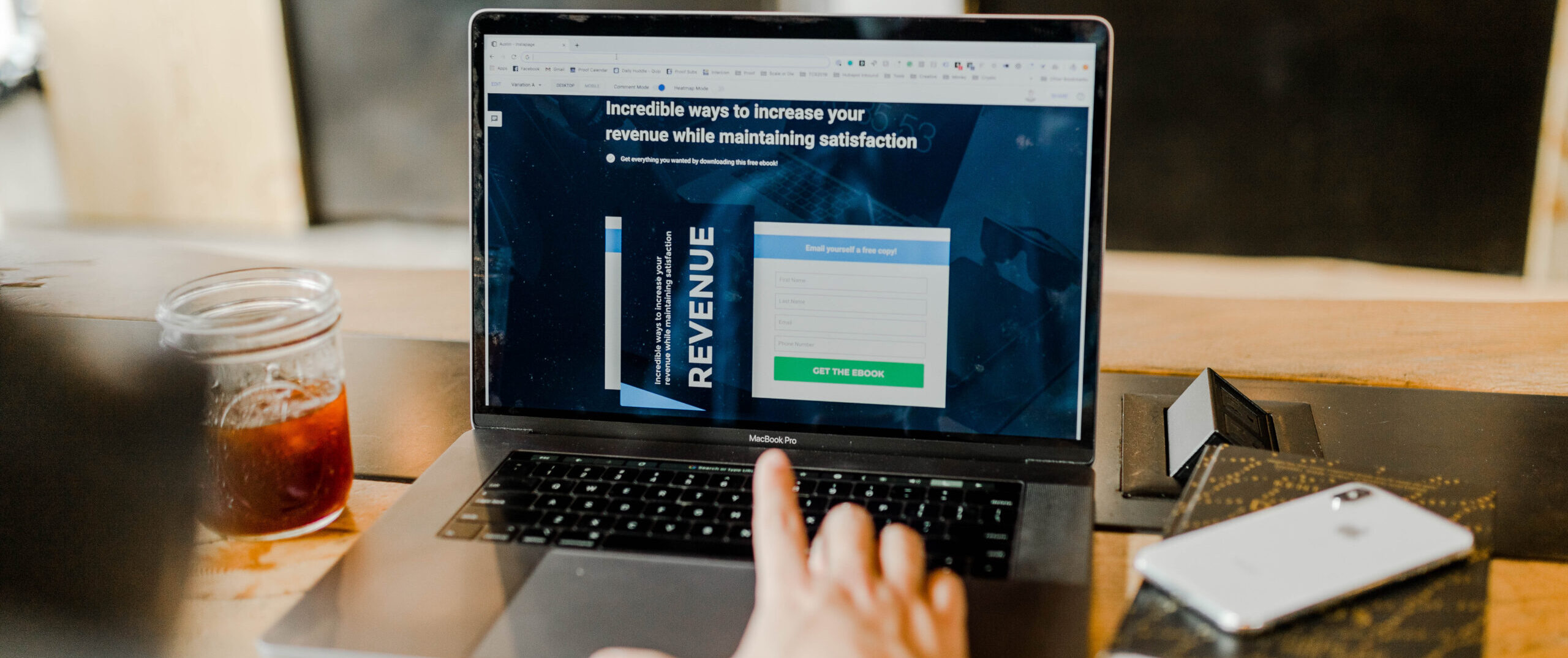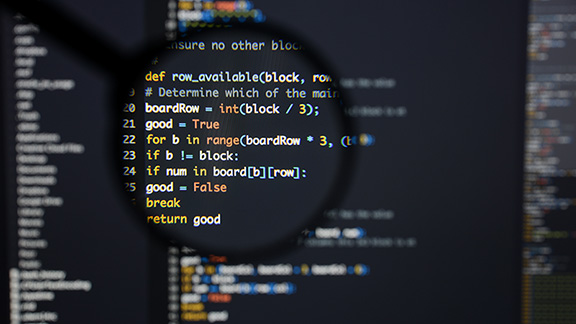Microsoft Excel is one of the most widely used programs in today’s workforce. No matter what industry you’re working in, there’s a good chance that at some point you’re going to have to use this software.
Mastering excel can help you boost your value in the job market, improve your performance in your current role, and prepare you for potential promotions.
Here are the 10 best Excel courses you can take online to increase your skills.
1. Microsoft Excel Course For Beginner to Advanced Learners
Found On: Udemy
This is a comprehensive Excel course that will teach you all the essentials as well as some more advanced techniques, such as macros and VBA.
It’s taught by Kyle Pew, a certified Microsoft Office Master Instructor who’s been teaching for over ten years. Follow along with the lessons to go from a complete beginner all the way to an Excel master.
Pros
- This is a complete course that will walk you through four levels of Excel use: Beginner, Intermediate, Advanced, and Macros/VBA.
- Great value. You essentially get beginner, intermediate, and advanced courses bundled into one, making it some of the best Excel training available.
- The instructor explains things in a way that’s easy to understand and he’s quick to answer your questions if you ever get stuck.
- Most lectures are under eight minutes long, making them easier to comprehend.
Cons
- If you only need to learn the basics of Excel this course may be a little in-depth for you.
- The section on Macros/VBA is a little lacking. You might need to take a more advanced course to gain a true understanding of these concepts.
Duration: 17.5 hours
Click here to sign up and view the price
2. Excel Basics
Found On: YouTube
This free YouTube tutorial was created by Michael Girvin, the author of “Slaying Excel Dragons” and the creator of over 800 Excel instructional videos.
The course includes 25 lessons, providing you with everything you need to gain a deeper understanding of the program’s features and applications.
Pros
- The instructor explains all the concepts clearly and concisely, making it perfect for beginners with little to no experience with Excel.
- The walkthroughs are designed so that you can open up your own spreadsheet and follow along with the lesson.
- The tutorials are delivered in an entertaining way making an otherwise dull topic compelling and interesting.
- While labeled as a “Basics” course, it’s actually quite comprehensive and covers a wide variety of Excel features, functions, and applications.
Cons:
- As with any YouTube tutorial series, you’re unable to interact with the instructor and ask questions.
- While the course is fairly in-depth, the lessons don’t cover all the background knowledge necessary to fully utilize some of the explained features.
Duration: 12.5
Price: Free
Click here to start the course
3. Excel Skills for Business: Essentials
Found On: Coursera
This six-week course is aimed at business professionals who want to use Excel to advance their career and or perform better in their current role.
You’ll learn how to expertly navigate the user interface, perform basic calculations, format spreadsheets, visually represent your data through charts and graphs, and complete other important tasks regularly used in a business setting.
Pros
- The course is designed specifically for professionals and avoids functions that are unlikely to be used in business applications. This streamlined approach saves time and allows you to focus on skills relevant to you.
- Assignments are included to allow you to practice your skills.
- It’s a great introduction for office and administrative professionals who are just starting out with Excel.
- You can audit the course for free, although if you want to receive a certificate and gain access to the graded assignments you’ll need to pay a monthly subscription.
Cons
- The course doesn’t account for variations found in Mac versions of the software.
- The entire curriculum is designed for US versions of the software. If you’re an international user you may find your software works differently than shown in the lessons.
- While the course is geared towards beginners it could still be more in-depth. There are some important topics that aren’t covered.
Duration: 22 hours
Price: Free to audit/$50 per month for the full course
4. Excel Essentials: The Complete Excel Series – Level 1, 2 & 3
Found On: Udemy
This course allows you to work your way through three different levels of Excel mastery.
The first level covers the basics for those who are new to the program. The second level teaches you more intermediate functions. And the third level introduces you to VBA techniques that will allow you to automate Excel and help you become a more advanced user.
Pros
- This course is perfect for people of all skill levels. Whether you’re brand new to Excel or have been using it for years you’ll be able to learn something new.
- These are some of the best Excel tutorials for people who have no experience with the program.
- The course features a Student Questions Answered section, where questions posed by students are addressed and solved.
- Includes 72 downloadable resources to help you with your studying.
Cons
- While the instructor does answer student questions it often takes weeks to get a response.
- The course goes over most topics but ActiveX components aren’t covered.
Duration: 27.5 hours
Click here to sign up and view the price
5. Microsoft Excel – Advanced Excel Formulas & Functions
Found On: Udemy
Even if you’re fairly experienced with Excel there’s always more to learn. This course will walk you through some of the more advanced formulas and functions to help you take your Excel skills to the next level.
You’ll learn lookup/reference functions, statistical functions, formula-based formatting, and much more.
Pros
- This course is perfect for people who already have a basic understanding of Excel and want to dive deeper into how formulas and functions work.
- At eight hours the course isn’t too long and can be completed in just a few days.
- The instructor is entertaining and presents information in a way that’s easy for anyone to understand.
- While the course is relatively short it’s surprisingly comprehensive.
Cons
- Not all advanced Excel functions are covered.
- The instructor can move through the material a bit quickly at times, making it difficult to follow along at certain points.
Duration: 8 hours
Click here to sign up and view the price
6. The Beginner’s Guide to Excel
Found On: YouTube
This free course was created to give Excel beginners a reliable resource for expanding their knowledge and learning the basics of the program. The lessons cover a variety of topics, including creating a spreadsheet, how to enter information, how to organize your data, and much more.
Pros
- The course starts by introducing you to simple concepts and gradually moves on to more advanced topics, making it easy for beginners to follow along.
- Each lesson is relatively short, preventing you from getting burnt out.
- This is some of the best free Excel training you’ll find and you can repeat the lessons as many times as you like.
- The course creators also offer additional Excel tutorials if you want to cover deeper and more advanced topics.
Cons
- As with any YouTube tutorial series, you’re unable to interact with the instructor and ask questions.
- The course is really only for beginners. If you’re an intermediate or advanced user this probably isn’t the course for you.
Duration: 6 hours
Price: Free
Click here to start the course
7. Introduction to Data Analysis Using Excel
Available On: Coursera
Data analysis is one of the primary uses for Excel, but you can’t just throw your data into a spreadsheet and expect to gain valuable insights.
This course is designed to teach you how to effectively read data in Excel using a variety of formats. You’ll also learn how to organize and manipulate data and use some of Excel’s more advanced functionalities.
Pros
- If you’re using Excel primarily for data analysis this course is designed for you. You’ll be able to focus on the functionalities that apply to what you do.
- The course is great for beginners with little to no experience with Excel.
- It includes a good mix of exercises and quizzes so you can practice new skills as you learn them.
- You can audit the course for free, although if you want to receive a certificate and gain access to the graded assignments you’ll need to pay a monthly subscription.
Cons
- This course is geared towards beginners so if you’re fairly familiar with excel you may not find this course very helpful.
- The exercises are designed to be done after the lessons. The course could be improved by including exercises that can be done while watching the video material.
Duration: 20 hours
Price: Free to audit/$50 per month for the full course
Click here to start the course
8. Microsoft Excel Crash Course – From Beginner to Expert in 6 Hours
Found On: Udemy
Are you looking for a quick and easy introduction to Excel? This course will teach you the basics in just 6.5 hours.
With the help of a certified Microsoft Instructor, you’ll learn how to navigate the program, write formulas, perform calculations using functions, represent your data with charts and graphs, and more.
Pros
- This compact course doesn’t waste time. It teaches you everything you need to know in just a few hours.
- The instructor does a great job of simplifying the subject matter and presenting it in an entertaining way.
- The course is an excellent introduction for people who have never used Microsoft Excel before.
Cons
- This course just deals with the essential skills and doesn’t touch on many of the more advanced features.
- The tests at the end of each lesson are relatively simple and don’t add much to the course.
Duration: 6.5 hours
Click here to start the course and sign up
9. Data Visualization with Advanced Excel
Available On: Coursera
If you’ve mastered the more basic and intermediate Excel skills and are looking for something more advanced this course is definitely worth a try.
You’ll learn how to use Excel to transform your data into a visual representation. By the time you finish all the lessons, you’ll be able to build complex graphs and combine them into dynamic dashboards.
Pros
- You’ll learn advanced skills that will set you apart from your peers and make you a valuable commodity in the workforce.
- Discover how you can take data and transform it into a visual graph or chart that’s easier for you and your team to understand.
- You can audit the course for free, although if you want to receive a certificate and gain access to the graded assignments you’ll need to pay a monthly subscription.
Cons
- You’ll need the program PowerPivot to complete some of the exercises.
- This course is only for Microsoft Excel 2013. If you have another version you may not be able to complete all the assignments.
Duration: 15 hours
Price: Free to audit/$50 per month for the full course
Click here to start the course
10. Excel Exposure (Free Course)
Available On: Excel Exposure
Excel Exposure offers video tutorials for people of all experience and skill levels. This free course is comprised of 30 lessons ranging from beginner to advanced. You can pick and choose what lessons you’re interested in, or you can watch them from start to finish for a complete guide to using Excel.
Pros
- Each lesson is only around ten minutes long, allowing you to easily digest the information and not get too bogged down.
- While videos are pre-recorded, the lessons are designed to be interactive. You can follow along with the tutorials to gain practical experience.
- The program is completely free, and there are additional resources available behind a paywall if you’re interested in furthering your learning.
Cons
- The lessons were originally created using Excel 2013. Not every lesson has been completely updated for the latest version of the software.
- Most of the updated lessons sit behind a paywall. Only the older lessons are completely free, so they may not apply to your version of Excel.
- You can’t interact with the instructor or ask questions if you run into a problem.
Duration: 5.5 hours
Price: Free
Click here to start the course
Conclusion
As you can see, there are plenty of options for learning Excel, whether you’re just starting out or want to expand your knowledge. Just do your research beforehand to make sure a course addresses your needs before investing your money in it.
Are you looking for courses on other topics? CourseDuck has thousands of reviews on a variety of courses and online course providers. Go ahead and browse our long list of reviews to find a course that you’re interested in.