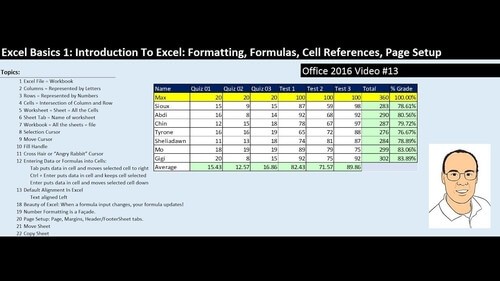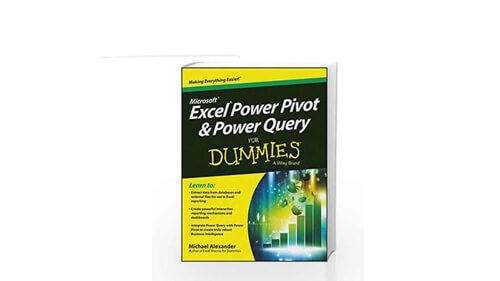Microsoft Excel Essentials: Level 3 - VBA Programming+Macros (Udemy.com)
Turbocharge Excel with VBA! From Helper Programs to Complete Solutions With Excel VBA - Excel 2010 Excel 2013 Excel 2016
Created by: Alan Jarvis
Produced in 2022
 What you will learn
What you will learn
- Learn to program in VBA from scratch
- Complete routine tasks thousands of times faster! (Yes, see the demo!)
- Confidently tackle any programming project
- Understand coding, and the thought process behind it
- Fully automate Excel using Visual Basic for Applications
- Fully automate report generation
- Program simple "helper" solutions
- Develop complex full blown applications from scratch
- Control other Microsoft applications like Outlook, Word, PowerPoint and even Windows itself!
- Create emails and send them automatically!
- Create Word documents using VBA code right from Excel!
- Create PowerPoint presentations in seconds automatically
- Create entire folder directories in Windows automatically!
 Quality Score
Quality Score
Overall Score : 96 / 100
 Live Chat with CourseDuck's Co-Founder for Help
Live Chat with CourseDuck's Co-Founder for Help
 Course Description
Course Description
Over 54,000 students in 194 countries are becoming Excel masters with THIS series! Check out the FREE PREVIEW LECTURES and SEE WHY!
Excel is the most in commonly used and in demand tool for making sense of data. When you can harness that power, you will be a sought after employee. If you run a business, being proficient in Excel can help you see your business in a completely different light.
The No.1 Excel VBA Programming Course on Udemy!
If you really want to harness the full power of Excel, then learning how to program in VBA (Visual Basic for Applications) is ESSENTIAL!
_____________________________________________________________________________
- Over 500 Students enrolled in the first 2 weeks...find out why!
- Over 45,000 Students in 190 countries are mastering Excel with THIS series
- Average minutes viewed over triple that of similar similar courses on Udemy!
My guess is you're reading this because:
- You want to join the Excel Elite, and program your own solutions?
- Maybe you want to automate most of your work, do more in less time with less effort?
- Could be you want to earn more money?
- Perhaps you may even fancy a career change?
In this course you will learn everything you need to know about coding in VBA, even if you've never looked at a line of code before!
_____________________________________________________________________________
"This is a great course! ...I can't wait to start using it. I will certainly be using the emailing program! And reports. My mind is reeling!" - Nickie Student!
"Great course overall, by far the best on Udemy..." - Antsta
_____________________________________________________________________________
Introducing Visual Basic For Applications
Visual Basic for Applications, or VBA, is included with Excel, so there's nothing more to buy. If you have Excel, you already have access to VBA.
VBA is the powerhouse. It's the code that lives under the hood where the magic happens.
A lot of people can record a Macro, but being able to program in VBA is quite a different thing. It separates the good from the truly amazing, and I want you to be amazing!
Now, one of those words in "Visual Basic for Applications" carries more weight than the others. And no, it's not "Basic" (though coding the way I will teach you is simple!).
No, it's "Applications". In fact, it's the "s" at the very end. The significance is that VBA works across ALL MICROSOFT APPLICATIONS! Word, Outlook, Access, PowerPoint, Internet Explorer, and even WINDOWS ITSELF!
In this course I will not only teach you how to code for Excel, there are even THREE, no...FOUR Bonus Sections:
- Contolling Word
- Contolling Outlook
- Yes, even controlling Windows
- and now...Automating PowerPoint!
"If you are serious about learning how to make excel work for you, you should take this course" - Beatrice
"I first encountered Alan by doing his level 1 and level 2 courses here on Udemy. I wish I had come across him many years earlier. I'm learning so much about VBA than I could have ever imagined. This is an excellent course..." - Jonathan Balmforth
_____________________________________________________________________________
What Makes Me Qualified To Teach You?
Well, I'm a regular guy. I don't have a University degree, but what I do have is the drive to learn new things and never be beaten by a problem...a lot like you, I guess.
What I also have is over 20 years of experience in using Excel, and programming solutions with VBA.
I have built simple helper systems to make life easier for my colleagues. I've programmed complete MRP systems to run the procurement division of a 1.3b company, and everything in between.
So, I can do it, does that mean I can teach you?
You bet! I have taught hundreds of students one on one, and even more in groups. Many of my students have gone on to better paying jobs, start their own businesses, or at the very least made their work lives less stressful! One of my most recent students got a promotion and a 15% pay rise just 16 weeks after learning how to code! Not bad, hey?
Why Is Your Course Different, Alan?
I'm glad you asked!
If you got this far, you already know you get:
- Over 13.5 hours of HD video lectures
- Tons of downloadable resources
- Quizes
- All the source code for the course + more!
- Programming projects
In addition, I will teach you my step-by-step process, the actual methods I use to build powerful solutions easily and quickly. I'm sure programming can be difficult, but not the way I do it!
You will learn how streamline your code for efficiency (and make it execute faster!) from the beginning. After we've covered all the basics, we will go on to create 6 separate projects using those very tools and techniques, where we will pull together all of your earlier learning, and give you the confidence to program your own solutions as soon as you finish the course!
With So Much Power, What Will You Create?
With the skills you will learn in this course you will be limited only by your imagination.
If you can describe it, you can most likely code it. What will YOU create?
Let's see. Enrol now, and let's get started!
Who this course is for:
- No programming or codin
 Instructor Details
Instructor Details

- 4.8 Rating
 99 Reviews
99 Reviews
Alan Jarvis
Over 73,500 Happy Students, in 194 Countries Are Enrolled In My Courses...
Hi, my name is Alan, and I have almost thirty years of experience in teaching various subjects and have held senior management positions at several blue chip and Times Top 100 companies. I now specialise in consultancy, interim work and teaching here on Udemy.
My love for Excel began soon after the program was released. Back then, we really only used it for typing tables in our production planning department. If you can believe it, I was taught to then calculate with a calculator and TYPE the answers into Excel...you'd be surprised how many people I meet who still do this.
There were two turning points for me in my journey. The first was a chance conversation with one of our accountants when I was complaining how slow it was to keep having to flip between worksheets to see different bits of data. He introduced me to VLookups and a new world of possibilities opened up for me...
...I found that I need never have huge paper accountancy pads (remember those?) and a calculator to produce a production plan again! Suddenly, I could produce my plan in 15 minutes, rather than the day and a half it used to take. I began delving into other features of Excel, and finding ways to incorporate them into the planning "system" I had created, and remember this was back in the day when the internet hadn't been invented :)
Through trial and error, I refined my Workbook until I coul
 Students also recommend
Students also recommend

-
Microsoft Excel - Online Tutorial for Beginners (2010)
-
0.0 (0 Reviews)
-
 Provider: Chandoo.org
Provider: Chandoo.org Time: 1h 30m
Time: 1h 30m
Free